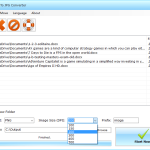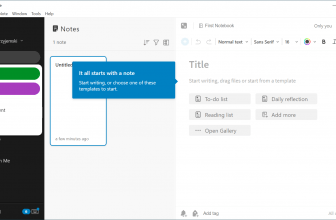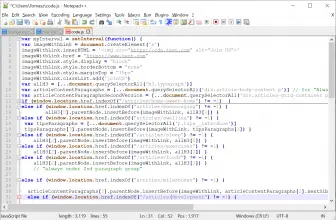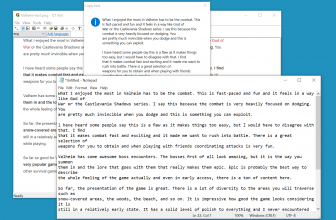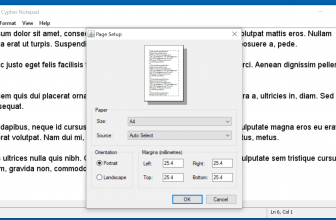What exactly is the Batch WORD to JPG Converter? Well, I have spent a little bit of time getting better acquainted with this software and I thought I would let you know and share my thoughts. Basically, if you want someone to read your text without worrying whether they will bother to fire up a text editor to do this, use this program.
How to Download Batch WORD to JPG Converter
You can download the program by following the link below this review.
The Program Review
The idea of the software is pretty simple. You can use this to take your word document files and convert them into JPG, PNG, PDF or a few other different formats. This could not be any easier to do and you can even convert a whole bunch of files at once in one big bulk transfer.
Why would you want to do this? Well taking a word document and converting it to a JPG file sometimes makes it much easier to be read on the internet, for example, if you want to embed it on Facebook. It saves you a whole bunch of time having to retype or messing around with some other kind of software to get your text to fit the web page you are working on.
The software is free to download. I had no trouble downloading the software at all and thankfully it did not want to download a bunch of other “helpful” programs along with it. Once downloaded, it gave me the choice of having a desktop shortcut which is something I always like to do.
I really like how simple the UI of this Batch WORD to JPG Converter is. When you fire it up it looks very basic, but this is by design. You can use the big plus sign to add word documents to the software or you can drag them if you want to take a whole bunch at once. It says you do not even need to have Word installed on your PC in order to use the software which I am sure for some will be handy.
Once you have your files in the program, converting them is very simple. You select what kind of file format you want them to be converted into and where you want them to be saved. You can even select the image size which goes from 100 DPI all the way up to 500. You then just hit the start button and it works its magic. You can also delete a single file or delete everything if you have made a mistake.
I think that the Batch WORD to JPG Converter is a really solid program and the kind of thing that is well worth having on your computer. For a free piece of software, it is pretty great and I really do like how easy it is to use. I really do not see how anyone could have a hard time figuring this thing out. You really have nothing to lose so I would advise giving this a download.