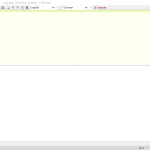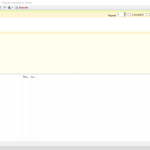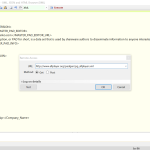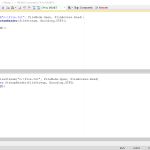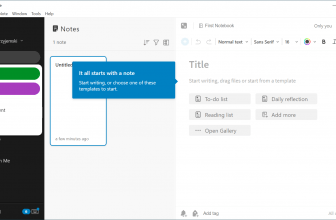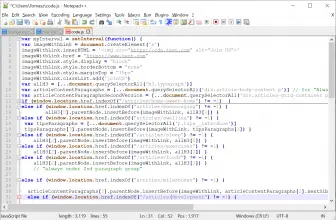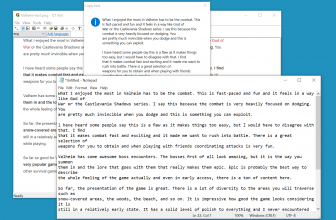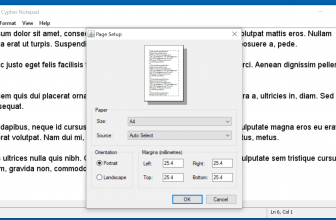Convert.NET is a compact multipurpose tool that is built mainly for translating texts between languages and has the ability to convert programming codes as well, ability to encrypt and decrypt, it is all packed into this small yet handy tool.
How to Download Convert.NET
You can download the program by clicking the Download button that is located below this review.
The Program Review
What is Convert.NET?
Convert.NETis an all in one tool developed by Fish dotNET, released in October of 2018. The software is one of the developer teams latest additions and it certainly does live up to their standards of being one of the best freeware producers out there. The software is 100% clean with no spyware, adware, or malware of any kind and it does not collect information from its users nor does it require any special privileges.
The program has 7 different tools embedded in it, namely:
- Multi-language translation
- C# and VB.NET converter
- LINQ tester
- Regular Expression Tester
- XML, JSON and HTML browser
- Encoder and decoder
- Encrypter and Decrypter
Features of Convert.NET and Its Different Tools
Taking the software as a whole it has an extremely simple interface with no complex menus, there are no menu’s hanging down from every tab nor are there cluttering of options on the screen; the interface of Convert.NET is intuitive enough for any regular user to use its services such as its translation and encryption tool.
It is an extremely portable Software. Convert.NET requires no additional installations and is good to go as soon as it is downloaded, this means that the software can be stored on a flash drive or interchanged between different machines hassle-free without any consequences.
When not needed the user can simply delete the Software as it does not leave any registry keys after closing the application or none were to be found in its tests.
The software does not create any additional files without the user’s consent.
Convert.NET also uses a low amount of RAM and CPU, this ensures that the program has minimal chances of crashing or hanging.
Multi-Language Translator
Convert.NET’s multi-language translator uses 5 search engines to aid in its translations: Google, Bing, Yandex, Baidu, Excite. Having different options to choose from when translating allows the user to pick what they prefer.
The program has the unique feature of having language text suggestions; for example: Using the English to Mandarin translation, when the word happy is inputted to the program, it automatically provides suggestions and translations to words or phrases similar to Happy, such as Happy New Year and Happy Birthday.
Two-way translations can be enabled in Convert.NET’s multi-language tool. This allows the user to see the translation of what they requested along with the reverse translation. This increases accuracy, as users can personally check if the reverse translation is similar to what they initially requested.
Instead of typing users can translate multiple documents at the same time in its batch mode, allowing massive amounts of manual labor to be simply omitted.
The translator can even translate entire webpages.
The tool has a built-in Spellcheck and a Text-to-speech function present which supports up to 45 different languages having no length limit. The software has an OCR tool as well which supposedly supports up to 81 different languages.
It even provides an on-screen virtual keyboard
C# and VB.NET Converter
This is a simple tool which converts code but with the addition of a batch conversion mode. When the requires files containing the raw code are selected through the program one can easily convert multiple sources of code at once with no additional effort needed.
It supports Visual Studio IDE and the file extensions .cs/.vb as expected.
LINQ Tester
It has the ability to carry out its function with a single click and can display results for multiple statements and expressions.
Regular Expression Tester
The Regular Expression Tester tool in Convert.NET has the ability to replace words, ignore case when processing code and the user has the option to enable multi-line mode.
Similarily to the Software’s other tools, this too has a batch mode allowing, multiple files to processed at once.
It has the basic functions of being able to undo your actions, clear the data inputted and even access online documentation such as character escapes and classes on Microsoft’s website.
HTML Browser
A fully functional HTML browser with encryption allowing the user to do all their tasks using just Convert.NET and not switching between or requiring any additional software.
Encoding and Decoding
The tool compromises of base64 encoding and decoding.
Supports Base64/HTML/URL/URL-js/ESCAPE-js and acts as a file encoding converter.
Encryption and Decryption
The tool provides the user with the ability to encrypt their data using;
- AES (Advanced encryption standard)
- Rijndael
- DES (Data encryption standard)
- Triple DES (Triple data encryption standard)
- Secure Hash Algorithm: SHA1, SHA256, SHA38, SHA512
Languages Supported
Convert.Net currently supports 5 languages: English, Greek, French, Spanish and Italian.
Platforms Supported
All versions of Windows (x86 and x64)
Pricing
The software is free for personal use however if Convert.NET is being used commercially or in a business, the developer requires the user to purchase a license to do so.
The cost of a commercial license is $19(one-time payment)
The Bottom Line
Overall the software is extremely intuitive, having a simple interface without any complex options making it a Software that anyone can use. when used, Convert.NET did not crash or bring up any errors nor did it come in the antivirus as a threat. As it is a freeware, anyone can use it to check the waters before purchasing its license if required.