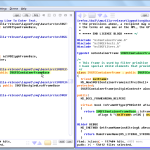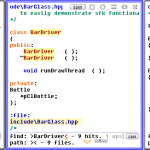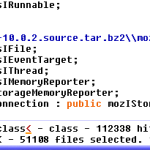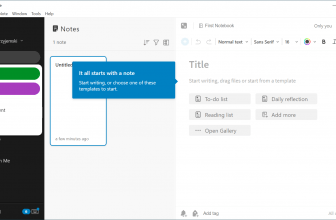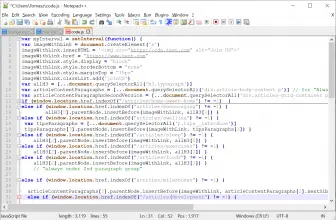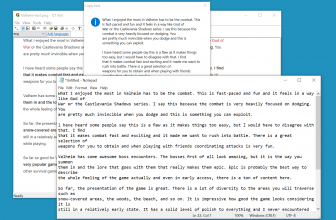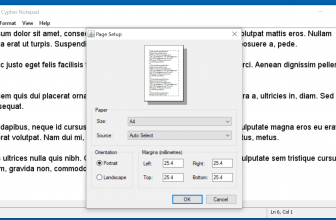Do you need a code editor that is easy to use, works reliably, and is customizable to highlight and find what you need in a block of code? Then you should check out Depeche View Lite, an awesome and easy to use code editor that breaks down your scripts into useable chunks of text and is highly customizable along with a range of parameters.
How to Download Depeche View Lite
You can download Depeche View Lite for free or you can buy Depeche View Professional which has additional features and capabilities, and which costs 39.95 euro.
The Review
Core features of Depeche View Lite include the ability to search up to 100 text files simultaneously. That’s a limit of 30 MB of text. You can also edit the first thirty files loaded in a sequence with powerful editing options that include editing the same file over multiple windows, block copying and moving text across windowed views, one click copying, text insertion, and repeated editing.
You can also fly over the text in your windows by dragging your mouse, filter text as you type, and highlight words for later. This is all included in the free version of the software and is probably more than enough functionality for the average user. If you opt for the professional edition, you get a lot more functionality options for the software. Those include things like loading up to 10,000 files simultaneously, reloading changed files, instant editing of the files you have loaded up, and full-functionality scripting power in the app. That includes running external batch files and using all hotkeys as well as expanded mouse functionality.
Depeche View Professional lets you load and search .zip, .tar.gz and .tar.bz2 files as well as giving you portable installation options via the USB drive. The single window usage of the Depeche View Lite is what makes it incredibly powerful for people that work with reams of code and plaintext. Real-time editing and searching upon typing make working with Depeche View Lite a breeze and, when coupled with the simultaneous file loading functions, you won’t ever be at a loss when you’re making changes to multiple pieces of code.
Finding text as you type is a common service in these kinds of text viewers but Depeche View Lite takes it up a notch with the find upon click feature. This uses your mouse, naturally, and it scans the loaded text files to find other instances of the selected phrase. As coders who work across multiple files know, this kind of thing can be a real time saver – especially when it comes to last-minute adjustment to multiple modules.
On top of that, we have the one-click bookmark, clip, edit, and insertion options that give you even more functionality with the mouse. While hotkeys might be the preferred method of interacting with the code, using a mouse will make things easier for people who haven’t cut their teeth on that method of coding. Using the mouse is intuitive and contextually accurate whereas normally these mouse click options tend to be rather cumbersome and inconvenient.
Depending on how much code editing you do, you will either want the lite version of the professional version with the number of simultaneous files loaded being the main thing that separates the two. No matter which one you get, you will get a quality text editor that you will wonder what you did with your life before you downloaded it.