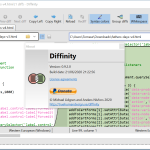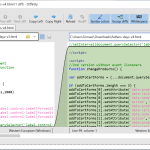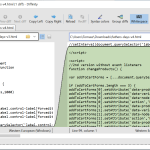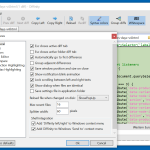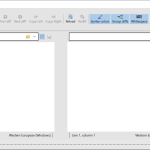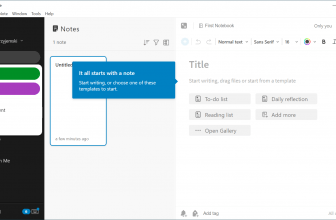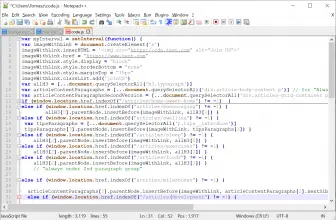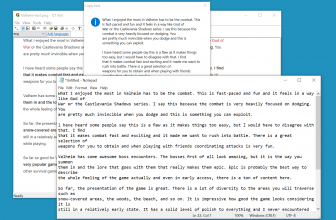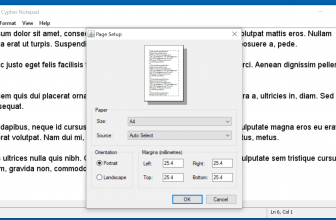Diffinity is a freeware whose main purpose is to provide accurate information related to code diffs. The term diff is basically used to compare two files and provide information related to them.
Using this software, you can easily find details of all the files line by line. Besides, if you want to get information on individual files, you can get it as well. It’s a user-friendly application, but make sure you know much about coding languages to understand the information.
In addition, if you want to learn about syntax, then it makes sure to highlight it for you, so you can get the idea easily. It also saves you a lot of time by making copies of documents. Hence, if you are looking for a simple yet reliable tool, this one is the right choice for you.
How to Download Diffinity
You can download the program by clicking the Download button located below this review. The newest versions of the tool will work on the newer Windows versions (Windows 7 and higher). Support for Windows Vista has been dropped, the latest version that works on this system is 0.8.6
The Program Review
Everyone has to face various issues when it comes to coding. The most common issue is merging the data and comparing different source codes. This process looks simple, but only for experts. However, for beginners, it can be a daunting task.
Additionally, the merging of the code can be quite difficult when you have to edit the same files. So, we have a complete solution for you named Diffinity. From the name, you can guess that it is designed to address different issues related to coding. This program spots diffs between the same codes without changing any line.
It also has an easy to use UI, which means you don’t need the help of an expert. All you have to do is download the app, and you are ready to use it. It also provides group diffs to make your work easier.
Apart from that, you can create different copies of the source code and can adjust it according to your requirements. Also, it allows you to edit colors of syntax, so you can show the difference between the lines. It also provides information on employees, and for that, you can use the search function.
The Key Features of Diffinity
The essential key features of Diffinity are mentioned below.
- Folder Comparison
It helps compare folders and make sure to highlight the important parts. It also improves diffing quality.
- Adding, Removing and Changing Lines
You can easily add, change, and remove lines. In addition, you can see the changes and can track all the activities.
- Customizable Interface
It provides a customized interface that contains different tabs for users. You can also perform different operations on the code lines.
- Syntax Highlighting
You can easily highlight the syntax and can make notes too. Syntax highlighting can be performed on any file.
- Portable
You can run it directly from an external device, which means you don’t have to worry about installing it. All you have to do is download it from the official website, and you are good to go.
Final Verdict
If you are looking for a user-friendly program, then Diffinity is the right choice for you. Due to its feature, you can perform different operations while disturbing the source code. It’s reliable and can run on any device.