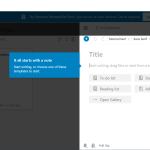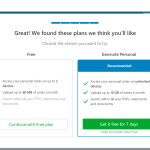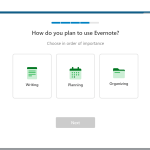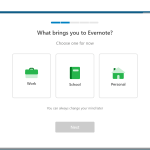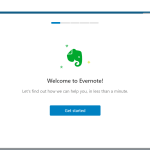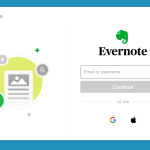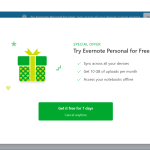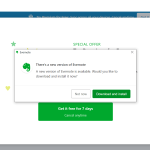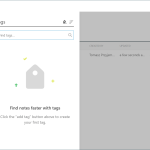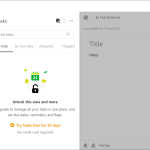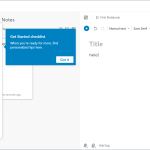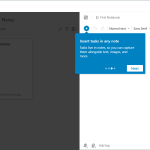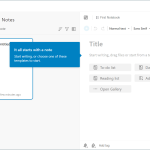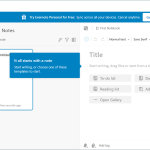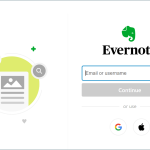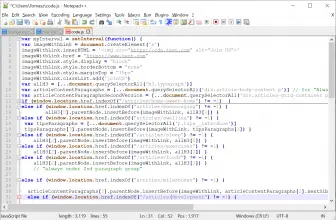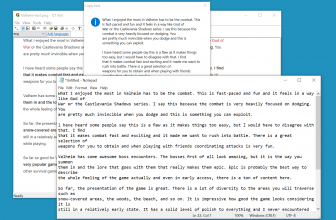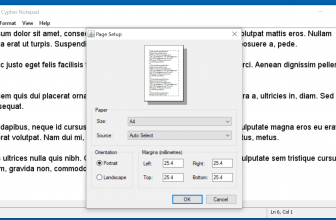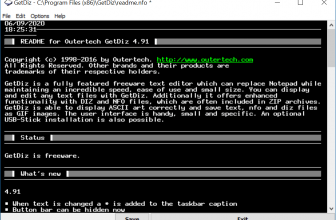Today we are taking a look at a very handy app called Evernote. I am someone that would always write text messages to themselves as notes so I would no forget things. Of course, most phones have some kind of notepad feature these days, but Evernote is a much better extension of that feature.
How to Download Evernote
To download Evernote for the device of your choice, click on the Download button at the end of the review.
The Program Review
What is great about Evernote is that it helps you keep things organized. While I am sure the idea for something like this is to use it for work or even making sure the family knows what is going on. I for one, have found other uses for this and it has proven to be pretty damn handy, most notably when I am out retro game and toy hunting!
To start with, you have a “homepage” and here you can have your various notes, schedules, and so on always in front of you. You can go as in-depth as you want with this and I am sure if you are using this for work or organizing family activities you will want to do that. For me, as a casual user, I have found the whole keeping notes at arm’s reach very handy.
I can have various lists of the game collections I have, prices that I think things I am looking for are worth, and so on. If you were using this for work, you could have notes for things like remembering a meeting, a quick conversation you had with a colleague, remembering to ask for a day off, and so on.
I only used Evernote on my phone, but you can use it on different devices and have it so that it all syncs up. This way the notes and stuff you have on your phone are organized, for example, will also be on your tablet. They have made it very easy to use and right from the “homepage” you have access to all you would need. Anyone who has used a mobile phone before is going to be able to figure this out pretty quickly.
I played around with the free version of Evernote which was more than enough for me. However, there are different plans available for you. For £5.99 a month you can be on the personal plan which gives you more features. These include, syncing Evernote on multiple devices, 10GB of monthly uploads, much larger note sizes, you can connect your primary Google calendar and you can even use it offline.
There is also the Professional Plan which costs £7.49 a month. The Professional Plan is aimed more at businesses and has even more features. These include being able to link a personal and workplace Google calendar, larger monthly uploads, sending tasks to others and then tracking them, Teams, Slack, and more integration and much more! The ultimate version is Evernote Teams which is £10.99 a month, but I am not sure who that is for.
For me and my collecting habits, the free version of Evernote offers all that I need. However, I can see why a business or a family that has a ton of activities would be willing to pay the monthly fee. This is a million times better than writing notes on your phone with the basic notepad software or texting yourself messages like I used to do!