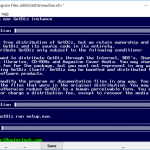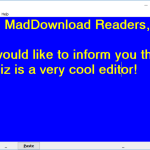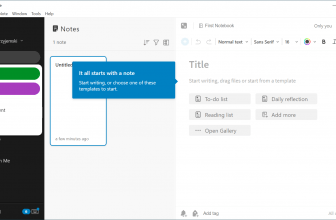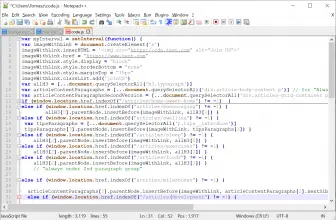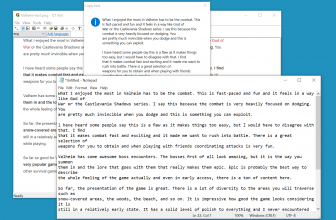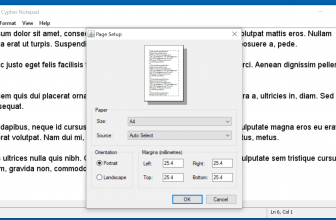GetDiz is an application that is created by Outertech. It’s a Notepad replacement program that is an ideal choice for beginners. In case you don’t want to use Notepad, you can easily use it. It offers a wide range of features such as speed, stability, performance, and much more.
The good thing about this software is that it’s small in size and doesn’t require much time for the installation process. In case you want to enjoy advanced features, we recommend using this utility.
Moreover, if you want to open different files simultaneously, you can turn on the Allow only one GetDiz instance option, and it will display the data quickly. Besides that, you can even select different fonts and can adjust the settings according to your requirements.
How to Download GetDiz
To download the program, you need to click on the Download button that you will find located below this review.
The Program Review
Many of you must be using Notepad for a while now because it’s simple and easy-to-use. However, it’s time to change it and shift to a reliable tool such as GetDiz. The reason is straightforward because it has advanced features and can be managed easily.
It also allows you to open various files such as DIZ and NFO. That means you don’t have to extract the files all the time, because using this software, you can easily open them. Furthermore, it also helps to display ASCII art correctly and makes sure that you can save the data as GIF images. This tool is a good choice for students and office users because they can easily edit and view the files without facing any issues.
In addition, if you feel that installing the app is a waste of time, don’t worry because it comes with a portable version that you can use. All you have to do is download it, and you can easily find the portable version in the default installer.
Consequently, GetDiz also allows users to convert Unix/Linux text to Windows, which is also a good feature. The app is available for free for all users.
The Features of GetDiz
The important features of this application are as follows:
- User-Friendly Interface
It has a user-friendly interface and can be installed easily. Those who are looking for a Notepad alternative can use it.
- Different Formats Available
It provides support for different formats, including DIZ, NFO, etc.
- Support for Different Languages
It provides support for various languages, including English, German, French, etc.
- Freeware
It’s available for free for all the users. That means you don’t have to pay any amount to use it. Just download it from the website, and you are ready to use it.
- Fast and Well-Organized Tool
Since it has many advanced features, that means it is fast and provides the results in no time. Moreover, you can find all the options easily.
- Batch Mode
You can easily open various files in one go. Moreover, it also allows you to open the ASCII format easily.
Final Verdict
We recommend using it because the app is simple and easy-to-manage. Also, it is free, that means beginners don’t have to pay any amount to use it. You can download it for all Windows versions.