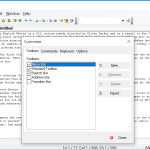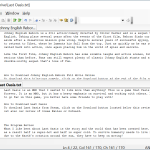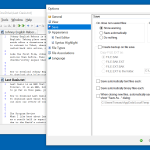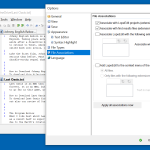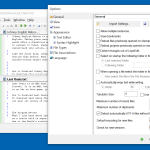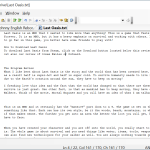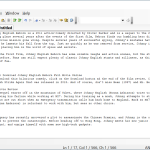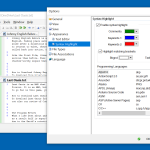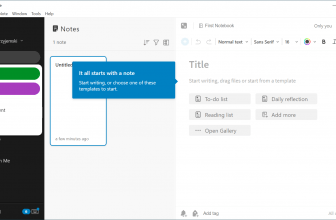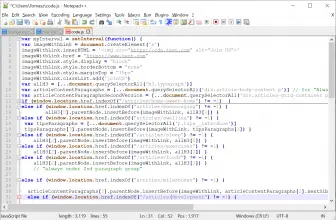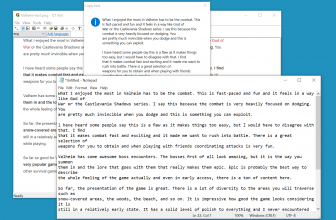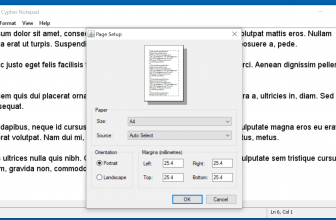LopeEdit is an alternative to Windows Notepad. If you feel that Windows Notepad is not working right for you, then you can use this application. It’s good for programmers and helps them to practice the syntax easily. There are two versions of this application, one is LopeEdit Lite, and the other one is LopeEdit Pro.
If you want to have simple features, you can use the LopeEdit Lite, but in case if you need to try advanced features, they have LopeEdit Pro version for you. You can choose the version according to your requirements.
However, if you don’t want to register the paid version, you can try it for 30 days. In this way, you can get an idea about this program.
How to Download LopeEdit
To download LopEdit, click on the Download button that is located below this review.
The Program Review
Yes, you heard me right. LopeEdit is a reliable and user-friendly application that comes with useful features for coders. If you are a programmer and don’t want to try a simple Notepad, you can definitely choose this program. It comes with useful features that will help you to improve your coding skills.
The Key Features of LopeEdit
Here are the essential features that you can find in this software. We are mentioning the common features that you can find in both lite and pro versions.
-
Code Templates Manager
This feature can be found in the pro version. In case if you want to add code templates, you can do it freely in this app. Also, it allows you to edit, modify, and delete the codes according to your desire.
-
Console Window
You can handle the tool with the help of the command line. Also, it makes sure that you can see the command history. By pressing the TAB key, you can open different files and folders.
-
IntelliSense support
This feature is very helpful for new programmers as it helps to display the keywords list, display code templates, and much more. In short, using this feature, you can save a lot of time.
-
Manages Clipboards
Managing clipboards is easier with LopeEdit. Once you have copied a text, it will create a new clipboard, so you can easily paste the text wherever you want.
-
Built-in Browser
It comes with a built-in browser that provides you access to the files as well as the capability to perform basic files operations.
-
Edit Box
This feature can be found in the lite version, which allows you to edit the documents and various coding templates.
-
Clean GUI
It has a clean GUI, which makes it easier for you to understand the settings. No matter how tough your coding template is this tool handles it easily.
-
Column Support
You can perform different actions when it comes to columns, such as adding, deleting, editing, etc.
Final Verdict
Don’t like Windows Notepad? Don’t worry because LopeEdit has all the features that you are looking for. It’s easy-to-use and comes with useful features for programmers.