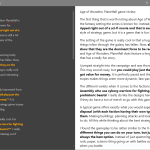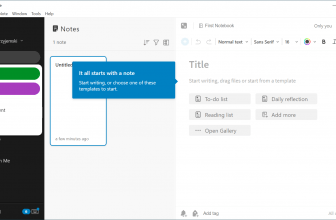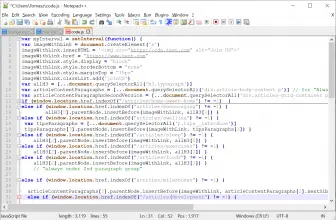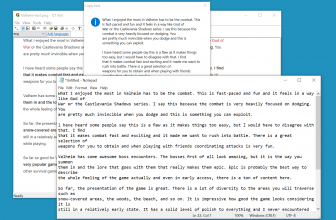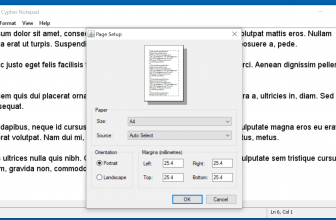Markdown Edit is a state of the art tool that was designed as the first Markdown editing solution for the Windows platform. The focus is on making sure that you can see the content in its final form and work on it as you see fit. This helps immensely and it can totally bring to the front some nice results and great solutions no matter the situation.
How to Download Markdown Edit
You can download the program by clicking the button at the end of this review.
The Program Review
On top of that, Markdown Edit also has its fair share of tools and ideas, in the form of keyboard shortcuts. By adding shortcuts, the app is a lot more accessible and it provides numerous interesting features to everyone regardless of the situation.
It’s a unique tool for sure and one that has the potential to pay off big time and just push the boundaries to that next level.
This is a real text editor, not only a rich text tool with a watered-down text area. Everything was created for a reason here and the interface, as well as the feature set itself, is clearly geared towards people that are using this type of solution often and want to get the best of the best every time.
That’s an amazing opportunity and a great time to try out all kinds of new stuff and just have fun with the experience as you go along.
Moreover, Markdown Edit has its own accurate syntax highlighting. It makes it easy to color the highlighted content. This is unlike other tools that usually rely on regular expressions. Interpreting the markdown’s block nature is a lot better and easier this way, and it will offer you a lot more convenience and resilience here without rushing the process or making it problematic in any way. That’s what you want, a solution that’s reliable and powerful, and which you want to check out often.
Another great thing about Markdown Edit is that it comes with a live preview approach. The live preview is amazing because it makes it easy to show off what you are working on in a finalized format. You also have immediate access to other great features.
The app comes with scroll synchronization, Github flavored markdown support as well as CommonMark. It makes quite the difference and you will find it very easy to work with all the time no matter the situation.
Having updates as you type and seeing how everything comes together is astonishing, and that’s the most important aspect with Markdown Edit. It totally works and it gives you the true focus on experience and quality that you may need.
Markdown Edit works with all documents regardless of their size and it even has MathJax support. This is the best markdown tool that you can find out there and it shows all the info in real time too. It’s powerful, dependable and also offered free of charge with its own source code. You do want to check it out and give it a try if you’re looking for a powerful and dependable markdown solution!