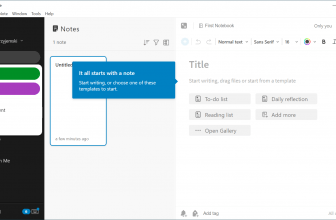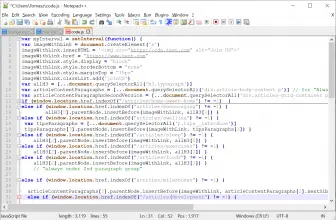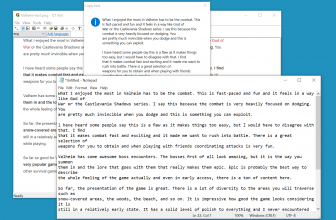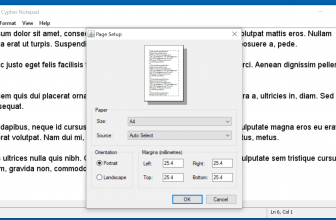Microsoft Word 2007 is the twelfth edition of the most popular text editor in the world. The unflagging interest in this word processor is the best confirmation of its quality. Word is a part of Microsoft Office Suite, the other components being Microsoft Excel, Microsoft Outlook, Microsoft Publisher, and Microsoft Access.
How to Download Microsoft Word 2007
You can download anymore this version of the program, but if you follow the link at the end of this text, you will have a chance to get the newest incarnation of this word processor.
The Main Features of the Word Processor
Microsoft Word 2007 allows for creating and advanced editing of text documents in different file formats. The basic document format of Word is based on XML standard, which makes it possible to files of a smaller size. Simultaneously, the files backward compatible with the previous version of Word after installing a dedicated add-on. Word 2007 is available in many language versions.
Microsoft Word 2007 has an intuitive interface called Office Fluent. The people who used the previous versions of this text editor should find the new menu easy enough to use. The interface has the form of a panel which is called the Ribbon. It replaced the classic toolbar and menu. Anyone can customize the new interface to suit one’s own needs by changing the placements of the buttons and removing ones that are not indispensable. The menu is divided into tabs which group functions with a similar theme. The most used commands can be remembered and become accessible from the Quick Access list.
Microsoft Word 2007 New Features
When compared to the previous edition of the program Microsoft Word 2007 has quite a lot of new functionalities. For example, the new feature called Building Blocks Organizer allows for easier formatting of the documents. Another useful addition is the capability to divide the document into sections, which allows to separate parts of the documents and format them in a different way. In order to improve the visual aspect of the created documents the new SmartArt elements can be used – they were not available before. The authors of the program introduced a lot of useful features that make easier creating scientific works and publications. Now we have at our disposal advanced modules that can be used for inserting quotations, creating a bibliography, inserting annotations or correcting spelling.
Thanks to Save as command, the document can be saved in different file formats, which allows for easier access for the people who do not own Word 2007. There is also the new option of saving as PDF. Before sending out the file for others to view we can also check its security with Document Inspector. it protects users from unintentional giving away access to sensitive data.
It’s worth to know, that Microsoft stops to support Word 2007 and update it starting in October 2017. Thus the producer advises migrating to a new version, for example, Microsoft Word 2016.