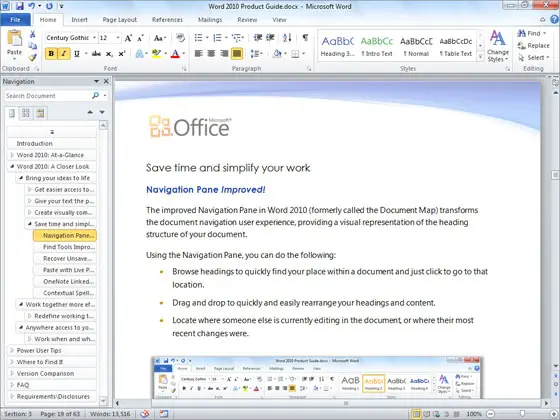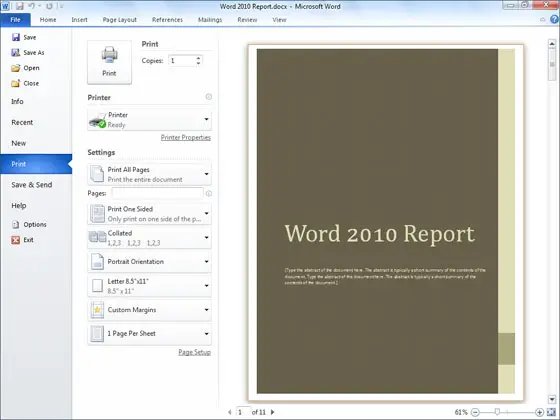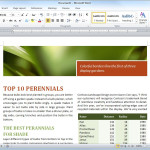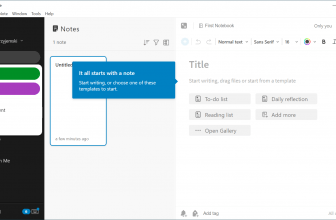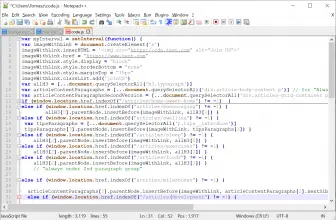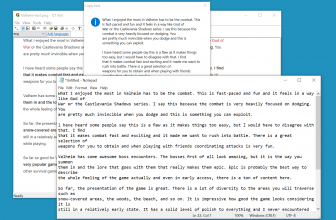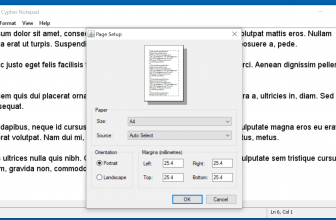Microsoft Word 2010 is a program that is used to create and edit documents. For this reason, it is a necessary tool at work or at home. Word allows you to create documents such as brochures, thesis, project documentation, and more. The program offers a selection of fonts and allows you to change font size, style, weight, and even color. Word also allows you to adjust the margins to your needs. Microsoft Word 2010 is appreciated by its users for its simplicity and ease of use, advanced file editing capabilities, and convenient team collaboration features.
Can I Download Word 2010?
Microsoft Word 2010 is no longer available from the manufacturer’s site because Microsoft wants to sell the most recent version (at the time of writing it is Word 2016). Please note that Microsoft Word is a part of Microsoft Office suite Download the latest version from the manufacturer’s website.
What’s New
In the new version, the creators of the program have changed the module for image editing. Now you are able to insert an image and freely shape the captions. The search and navigation module has also been improved, allowing you to modify even a very large document without any problems. It is important to remember that Microsoft Word 2010 supports file formats such as DOCX, DOC, ODF, and RTF. In addition, the refreshed Ribbon interface allows for faster work.
Microsoft Word 2010 allows you to create electronic forms. With it, you can create a mail merge, and insert, and modify columns and sections. While working with this program, you can work with the headers in the navigation pane or use the outline view. You can also format fonts and paragraphs using text effects, OpenType functions, character spacing, or with the Paragraph dialog box. When editing columns and sections, there is the option to automatically divide words or use optional hyphens and non-separable hyphens.
In Microsoft Word 2010, you can insert, update, or modify the table of contents, insert and edit footnotes and endnotes, and create and update an index, or a list of illustrations. In addition, you can apply a caption under an illustration or a table. In addition, the program manages bibliography, bookmarks, and links. While working with the review tools, you can track changes and configurations, insert and delete comments, accept or reject revisions, and compare and merge documents.
With the program, you can send the document as an email, publish it on the blog, set permissions, and prepare the document for publication. On the other hand, there are options such as mail merge, recipient lists, merge fields, as well as envelopes and labels. Word 2010 editor also allows you to apply graphic effects to images and remove the background from an image, insert equations, and use mathematical formulas. The optional Developer tab allows you to activate development tools, register macros, and edit and manage them.