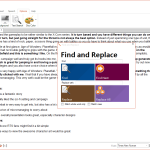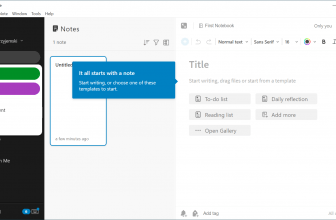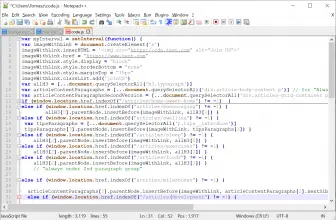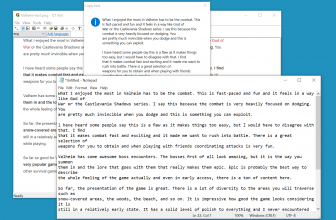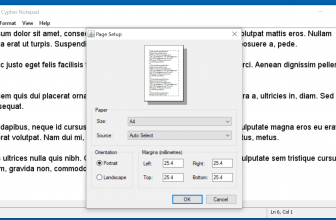Word processing is one of those tasks that all of us need. We are always looking for a way to write down content quickly while also being able to create simple documents. Notepad is a tool that comes in handy, but it’s barebones and not that useful for most people. WordPad, on the other hand, can be overwhelming, but even that tool lacks some features. MobiText is an app designed to help you gain access to amazing word processing features in a comprehensive and simple package. It’s a simple word processor that combines both WordPad and Notepad features into an intuitive and professional application.
How to Download MobiText
To download the editor, click on the button located below this review.
The Program Review
The Great Ribbon Interface
One of the standout things in MobiText is the fact that it has the well-known ribbon interface. Not only that, but the app also has features from Office 2007 and 2010 too. If you dislike the Metro theme or interface, then you have all kinds of options available. MobiText offers complete customization even for the interface, which is something very friendly and helpful to have. Plus, you can stretch the document style into a single package, just like Notepad would do.
It Supports Most Text Formats
This is very helpful because a word processor should always deliver support for as many formats as possible. And in this case, you are getting all of that very easily. They make it simple to open BAT, TXT, REG, RTF and many other files. It’s definitely a lot more convenient than you imagine, and the fact that there are so many options really make it very friendly and useful.
Efficient Text Tools
They also added a variety of new buttons, so at times the interface can feel overwhelming. But at the same time, they also integrated tooltips that clearly tell you what those tools can do for you and what you can expect from them. It’s very consistent and dependable, and it will help you boost your productivity. It’s easy to learn as software too, there’s no real need to worry about the way it works or the overall features.
Multiple themes
Customization is key when it comes to word processing, and MobiText helps you modify the experience in any way that you want. You have a variety of colorful themes, and you can also change the interface as we mentioned earlier.
Memory efficiency
MobiText does a very good job at being memory-efficient. Even if you have 20+ tabs open, it won’t get past 100 MB of memory most of the time. That helps a lot, so you have to take your time and handle the situation adequately for the best results.
Aside from all these features, MobiText also offers speech tools, which means the text you type can be read by a narrator on the computer. All features are added up to create a very good, powerful program with lots of interesting functions. It’s safe to say that this kind of tool is great for everyone, and if you are a fan of taking notes on the fly or opening lots of files at once, MobiText can be the right option!