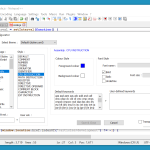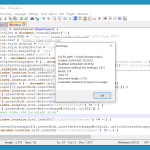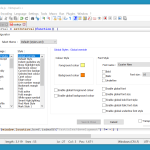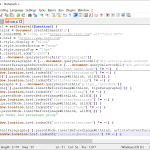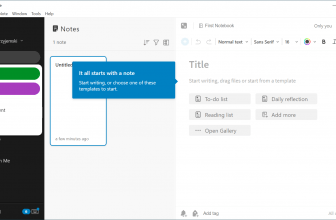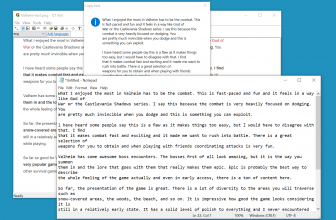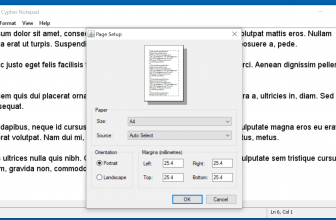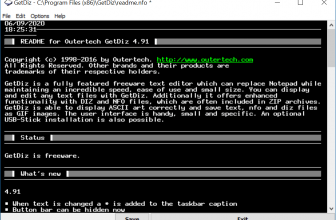Ok, so full disclosure here people I am not the kind of person that Notepad++ is aimed at. I feel this is aimed at those who are “tech professionals” and those who need to be able to write code quickly. It is completely free and from what I can tell, it leaves the standard Windows Notepad in the dust when it comes to features and ease of use.
How to Download Notepad++
To download the program, click on the Download button that is located below this review.
The Program Review
In my research, I think I have figured out exactly who this kind of software is perfect for. Those who do things like software coding, log analysis, scripting, and so on will find this nifty little program awesome. It has been designed to be as easy as possible to use and you can have a ton of tabs on the go at once so if you have a big workload, you do not have to keep opening and closing files.
As I said, I am not exactly the kind of person that Notepad++ is designed for. However, in my playing around with it I was surprised at just how feature-packed it was. Granted some of it was over my head, but seeing a setting for programming-specific settings I am sure is the kind of thing that will get all of you tech heads out there very excited.
By all accounts, if you deal in writing code for software or even code for websites, Notepad++ is a program that you simply have to have on your computer. I am sure for those who work in an environment that needs something like this or even just someone who finds it interesting will love this. They will have a lot of fun with this and probably also have a much easier time with their work too.
While some of the advanced features may not be for an average Joe like me, I still had a good look at what was on offer. It has some fantastic editing functionality that can make editing large amounts of text in Notepad much easier. There are multiple file management systems to choose from in, sessions, folder as workspace, and project panels with each one offering something different.
One feature that I am sure many tech-minded people will love is how you can use plugins to offer you even more. Notepad has a plugin list that will display all of the available plugins you have, but there is even a way that you can make your own plugins if you are able to do that kind of thing. They have a whole section on the site dedicated to the more advanced features that Notepad offers.
I know I sound like a broken record here, but a program like this is not made for someone like me. I feel that if you use the Notepad on your computer a great deal, Notepad++ is going to be a program that is perfect for you. I am sure many of the features it has will make your life easier too!