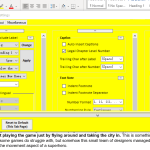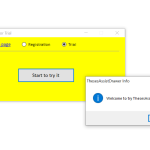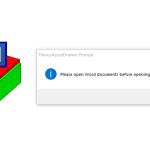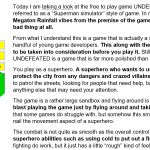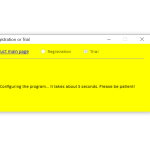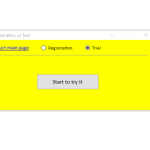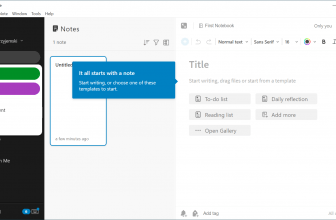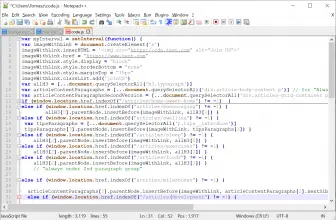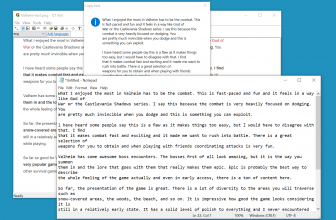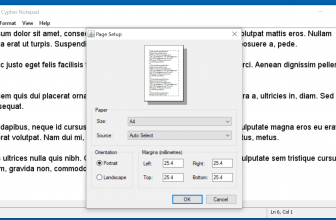ThesesAssistDrawer is a useful utility created by TujiaStudio. It’s a tool that helps you to write a thesis by providing help in structure and references. It contains MS Word add-ins so that you can easily manage your thesis.
In addition, you can easily configure the layout of the thesis, paper, and science article. However, keep in mind that this tool just provides you add-ins, not the data. This software is ideal for creating various thesis templates. So, if you are a beginner and don’t know much about the thesis, then this tool will definitely help you.
Whether you want to add references, quick footnotes, insert videos, or anything else, this tool does it all. With a few simple steps, you can adjust the template and can add things according to your requirements.
How to Download ThesesAssistDrawer
You can download the program by clicking the Download button that is located towards the end of this review.
The Program Review
If you are looking for a tool that can help to make your thesis look professional and aligned, then this tool is the right choice for you. The tool offers different templates, suggestions, and captions options that you can use to write a professional thesis.
The working of this tool is simple, and anyone can use it. Moreover, the tool is compatible with all Microsoft Word versions, including old and new ones. It is even compatible with the 2007 version. Therefore if you are looking for a quick method to arrange your thesis, then this tool provides all the features.
Furthermore, you can also create shortcuts for creating captions, tables, and much more. Creating shortcuts will save you a lot of time, and you can also manage your work easily. Using this tool, you can also generate captions and tables for several items at the same time. In this way, you don’t have to spend a lot of time arranging images, equations, and tables.
The Key Features of ThesesAssistDrawer
Here are the important key features of this tool that you must read.
-
User-Friendly Interface
It has a simple and user-friendly interface. All you have to do is install the tool, and it will work automatically with MS Word. You can also adjust the settings according to your requirements.
-
Thesis Template
You can adjust the thesis template according to your desire. From the settings, you can choose different options that will allow you to add, delete, or apply thesis settings. You can create different thesis templates too.
-
Figure Adjustment
You can effortlessly adjust the figure with a single click. Once you have placed a figure, you can adjust its width and height. In addition, this tool also allows you to adjust the alignment.
-
Insert Captions
If you are worried about adding captions, then don’t worry because this tool helps you to add a caption with a single click. You can add captions to figures, tables, and equations.
-
Record Location
This tool helps to record the location of your document. You can easily find where your last document was saved.
-
Mouse Wheel
Using a mouse wheeling feature, you can easily adjust figure size and document location.
-
Compatibility
This software is compatible with all Windows versions and also works with old and new MS Word.
Final Verdict
If you want to make your thesis work easier, then this tool is the right choice for you. It consists of useful features that you can use to make a professional thesis and science articles.