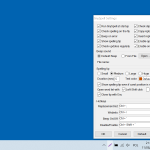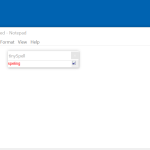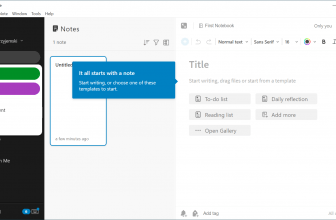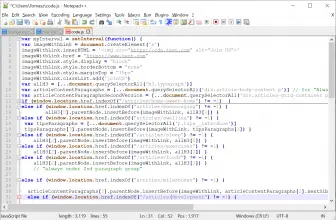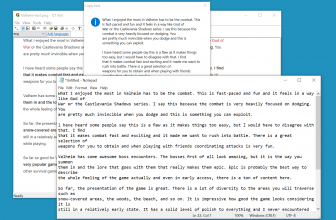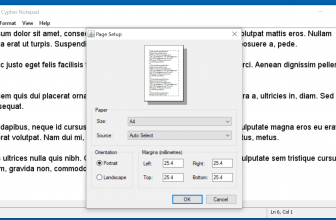tinySpell a program that helps to check spelling mistakes. If you have just started to learn English and want to use a tool that can help you with spelling mistakes, it is the right choice for you. It can be good for both beginners and professionals.
It is compatible with all Windows versions and allows you to check spelling mistakes in no time. In addition, it alerts you instantly whenever it detects a spelling mistake. People who want to proofread their work can use it for sure.
Moreover, it can quickly check the text of others that you have copied to the clipboard. So, if you want to use a reliable program, this one is the right choice for you.
How to Download tinySpell
YOu can download tinySpell or the more advanced tinySpell+ (paid) by clicking the Download button at the end of the review.
The Program Review
Most people hire experts to proofread their documents, but this process can be expensive and time-consuming too. Either you have to pay extra for fast delivery or have to wait for several days to get your work.
However, reading your own document can also be a tedious task because you have to rush through each line you write. So, why not try an application that can provide you good results in less time? Today we are going to tell you about a program named tinySpell that is easy-to-manage and gives you good results.
Using this app, you can quickly find your spelling mistakes and can also add new words to the dictionary. Isn’t it amazing?
You can also get spelling tips, so you can easily improve your work. In case you don’t want to use it for a while, you can simply turn off the option from the dashboard. Also, it allows you to access online web services fast, such as Dictionary, Thesaurus, and more.
About Program Versions
There are two different versions of this utility; one is the free version, which can be good for beginners, and the other edition is paid and allows you to use premium features.
For the free package, you don’t have to buy any license. However, the features in it are limited. The functions that you can find in the free version include alert messages, access to online services, fast beeps on error, and more.
However, for the paid edition, you have to buy the license. You can see the price on the official website. The features that you can find in a premium version include support for different languages, add auto-replacement to the dictionary, add different words, and provide a small box where you can enter words and complete the online search.
The Features of tinySpell
From managing spelling mistakes to adding new words, tinySpell provides lots of useful features. Let’s have a look at its other features as well.
- It provides you better suggestions so you can avoid making mistakes in the future.
- The interface of this program is simple and easy-to-manage.
- You can add different words to the dictionary. You can find this feature in both free and paid versions.
- Learn new tips and techniques by using online web services.
- It provides support for different languages.
The Bottom Line
If you are looking for a reasonable spelling checker, this software definitely should be on your list today. It’s straightforward, works with all Windows versions, and is the ultimate choice for beginners.