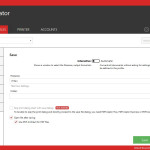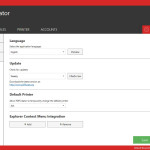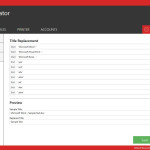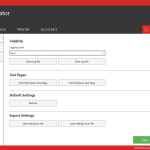PDFCreator is a free downloadable program that will help you convert any file to PDF. The application converts the file through a virtual printer as a printing option. This way you can easily obtain a PDF file. It is worth noting that the PDF format guarantees that the data will be always displayed the way it was meant to be. This means that the document’s appearance will not change on another device or operating system.
PDF Architect – a PDF Editor
You should know that together with PDFCreator you can install automatically another product of the same company. This is PDF Architect a PDF document editor.
Creating PDF Files
The advantages of the program include the simplicity of installation and its use. The program adds a virtual printer to the system, which remains available for all installed applications.
PDFCreator is incredibly easy to use. The users claim that it converts files incredibly fast, and it has no problems when a document contains also drawings or photos. The program requires Windows operating system, the minimum being Windows XP. PDFCreator is free and therefore is available to everyone. During installation, it creates a virtual printer. The program can be run from any application that offers a printing function. First, you choose a virtual printer from the print dialog windows (it is called PDFCreator). Then you save the file in PDF format. It is very important that PDFCreator FREE can protect files and documents with a password using 128-bit AES algorithm (the full version can do it with 256-bit AES algorithm).
With the program, you can also modify PDF files from the command line or even digitally sign documents. PDFCreator will let you also generate such files as PNG, JPG, TIFF or TXT. The documents created by means of this software can then be sent by e-mail. An additional advantage of the program is its availability in 30 language versions.
PDFCreator Hardware Requirements
PDFCreator has low hardware requirements:
- at least 256 MB of RAM,
- Pentium processor with a 100 MHz clock,
- 18 MB of free disk space.
PDFCreator – the Additional Possibilities
In addition to the fact that the application allows you to convert any file to PDF, it also offers personalization options. The program lets you change the colors from full color to the shades of gray to get the best compromise between the size of a PDF file and its quality.
Most importantly, all the files necessary for PDFCreator to run are bundled in one installation file. We’re saying it because Ghostscript (the interpreter of PostScript language) is necessary for proper operation of the program. And it is included with the download.
Working with PDFCreator is almost completely automated and does not require much effort from the user. Before the conversion happens, you can enter such data as the title of the document, date or name of the author. However, this is not mandatory. One final note: despite the fact that the program is completely free, it does not put your advertising inscriptions in created PDF files.