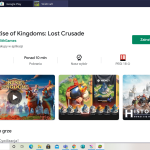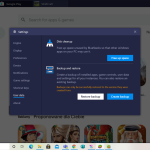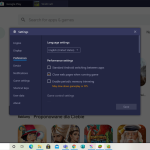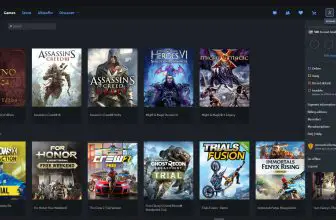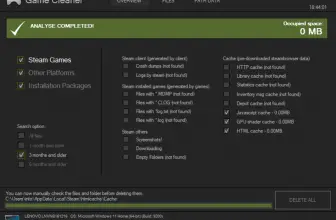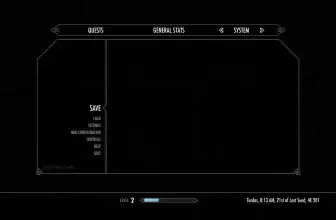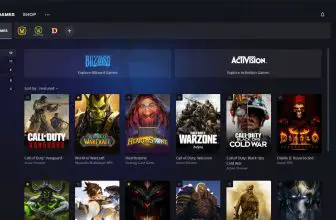Today we are taking a look at BlueStacks which is a piece of software that allows you to play Android games designed for a phone on your computer. It was actually Skylanders Ring of Heroes that pointed me in the direction of this software. It is free to use and as I write this, they have a beta for version 5 of it.
How to Download BlueStacks
To download the program, click on the Download button at the end of the review. If you’re in the market for Android emulators, check out also our review of LDPlayer.
The Program Review
If you have seen games on the Google Play store that you have been interested in, but do not like the idea of playing games on your phone, BlueStacks is for you. This is free to download and I was surprised at just how easy it was to use. You will need to be logged in to your Google account as you will be using the actual Google Play store to download games.
The way this works is you download the software and then fire it up. Once BlueStacks is running you can search for a game. The first one I searched for was Skylanders Ring of Heroes and it came right up. I downloaded the game, the software let me know it was downloaded and then I double-clicked the game.
It fired up and I was surprised at how well it worked. On the right-hand side of the BlueStacks screen, you have various options, but the main one I want to talk about is the controls. It shows you what the controls are if you use a keyboard, but I connected an Xbox One controller and used that. It took no time at all to get it working with the game and it played fine.
There are other options such as “cheats” which I did not play with, but there is also an option for better frames per second which may be handy. I tried a few games including the new Crash Bandicoot mobile game and Mario Kart Tour and they worked fine. The only problem is, this software uses a ton of ram and is way more demanding than you would think.
The good news is that BlueStacks is reducing the amount of ram the software needs by the better part of 50 percent! The UI is fine. It kind of looks like a Google Chrome window in that you have BlueStacks, but if you search for a new game it will open in a new tab. The software will suggest games to you which I thought was neat.
I noticed that as well as the games being in the software in a games section. The games I was downloading were also getting a desktop shortcut too. In all, it was very easy to use and I am sure even someone with very little “tech” ability will be able to get this up and running, plus get a controller connected too.
I think that BlueStacks is a fantastic piece of software and great if you want to play mobile games on your computer. It is free and very easy to use. I do think that the current version is a little demanding on your computer, but version 5 looks like it is going to more than take care of that issue.