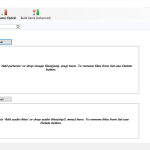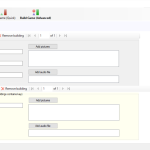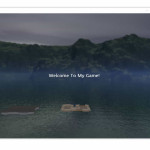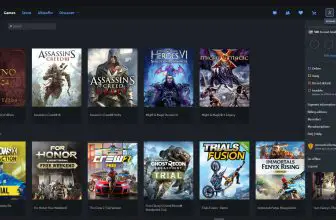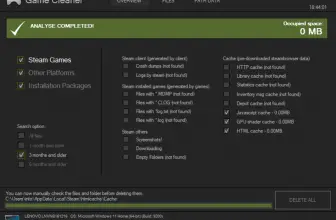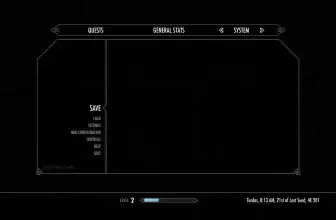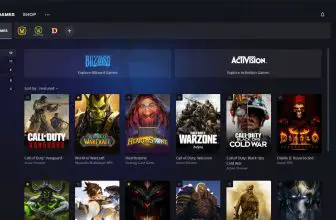Game4You is a comprehensive software that is developed by Jpinsoft (check also the company’s other program DeepSound). It’s a freeware application that helps to create games that you can gift to your friends and family members. Moreover, this tool allows you to make a game using your own pictures, audio files, and much more.
In addition, you can also add different types of texts in the game and can design them according to your own requirements.
Therefore if you want to surprise your family members and want to give them something unique, then you can use this tool to create wonderful games for them.
How to Download Game4You
To download the game, click on the Download button located at the end of the review.
The Game Review
Have you ever thought of creating something for your family? How about giving them their own game? So, if you are looking for a tool that can help you to create different types of games, then Game4You is the optimal choice for you.
As the name indicates, it’s a tool that helps to create games for you. No matter what the theme of your game is, this tool helps to create everything. Therefore if you are tired of using different game tools and programs, then add this application to your list.
Furthermore, you can also create different types of presentations and learning games for your kids. Also, if you want to teach something to your toddlers, then you can create a video game for them, which will help them to learn fast.
What Is Game4You?
Game4You is one of the best gaming tools that you can use to create various types of games, learning videos, presentations, and much more. Apart from that, you can also create different types of albums and can add a soundtrack to them.
This tool is perfect for those who want to create enemies of their own choice. However, make sure that you can only add 15 enemies in one game.
Additionally, you can create different types of modes and can decide the size of the game.
How Does Game4You Work?
The working of this game is simple and easy to manage. All you have to do is install the tool on your computer and choose the Build game option. Then, you have to add at least 100 pictures and 10 audio files.
Once you are done with adding, you can now click the Create Game option. After that, you’ll see a box where you can add the details of the author, game text and number of enemies. After adding all the details, your game is ready for playing.
The Key Features
Here are the key features of Game4You.
-
Simple Interface
The interface of this tool is simple and manageable.
-
Custom Videos
Users can create custom questions and answers to make custom videos for their kids.
-
Create Enemies
You can add 15 different enemies and can decide the game world size too.
-
Adding Text
You can easily add text and different types of colors to the game.
-
An Interactive Photo Album
Users can create interactive photo albums and can make videos for presentations too.
Final Verdict
Making games of your own choice is easier now if you have a reliable tool. So, picking Game4You is not a bad idea. Not just it’s ideal for creating games, but it also helps to create videos, photo albums with an audio track, presentations, and much more.