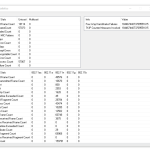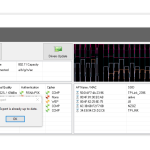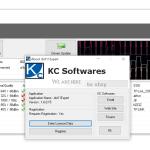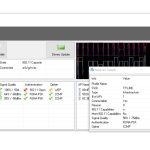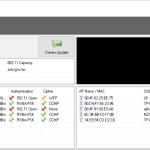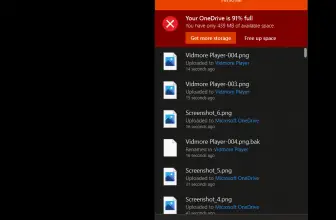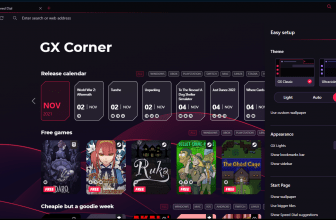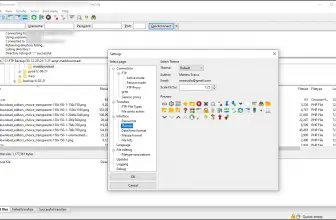dot11Expert is a program that is created by KCSoftwares for tech-savvy users. This software provides essential information about wireless network connections. The details that it shows include wireless network status, connection information, technical details of adapters, and much more.
You can also call it a troubleshooting tool for the Wi-Fi network. Apart from that, it’s not a complicated tool, and you can use it easily. This software also provides information related to access points. So, we can assume that it’s a comprehensive Wi-Fi toolbox that has so many features for its users.
In addition, if you want to know more about Wi-Fi adapter parameters, then it has a feature that shows all the details relevant to adapter parameters. From the screen, you can read all the data, whether it’s about network name, signal quality, and channel details.
How to Download dot11Expert
You can download the program by clicking the Download button located below this review. If you like the program, check out also other tools from the KCSoftwares Expert series, such as PortExpert, BATExpert, RAMExpert, or HDDExpert.
The Program Review
Undoubtedly, most of us know how to resolve troubleshooting issues, but still, at some point, we always need the help of a program that can help to solve this problem fast. There are many tools that help to solve connectivity issues, but only a few of them do it right without disturbing the existing data.
Therefore if you are searching for an application that is efficient enough to solve connectivity issues and make your work faster, then dot11Expert is the right choice. This software has everything that is required to provide details of network adapters.
Moreover, it also provides statistics on the physical layer. But to understand this term, prior networking knowledge is a must. However, keep in mind that the program doesn’t provide additional information regarding adapters, so you have to know some basics of networking to understand the process.
Along with that, this application also provides a real-time graphical representation of wireless networks, secondary tables, network type, and much more. To get in detail, we have mentioned some useful features below for better understanding.
The Key Features of dot11Expert
Do you want to know more about dot11Expert? Then here are in-depth features of this tool that will help you to understand more about it.
-
Easy to Use
This application is manageable and easy to use. But some terms are technical, so we’ll suggest you have some basic information about adapters, wireless networks, access points, etc.
-
PHY and MAC info
From the dashboard, you can find all the relevant information about the PHY ID and the MAC address. Moreover, you can also verify how many networks are connected with your device.
-
Access Point Information
Thankfully for each access point, you can check information about the domain, the beacon period (it stores all the information about the network), the time stamp, and different other parameters. To understand these terms, it’s essential to take an interest in networking.
-
Graphical display of RSSI
Received Signal Strength Indicator is a process that tells the estimated measure of power level. If someone is interested in reading about how much power level an RF client gets from the router can use this app.
-
Compatibility
It is compatible with all Windows versions, including new and old ones. Also, it doesn’t consume much space, so you can download it easily.
Final Verdict
To sum up all, this utility has everything for users who have a huge interest in networking and want to know more about adapters. Also, it helps to solve connectivity issues, which is also the advantage of using it.