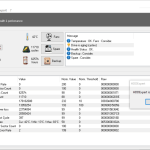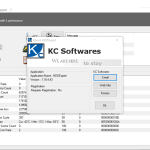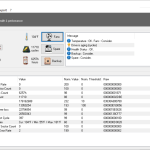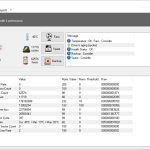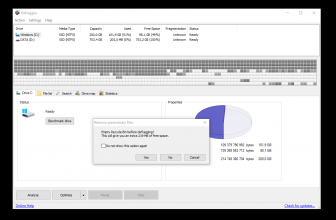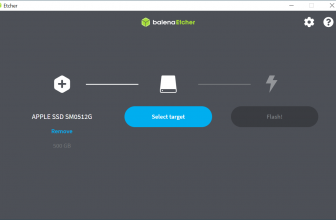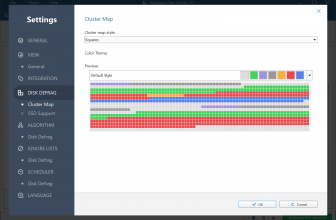HDDExpert is a program created by KC Softwares that helps to check the health and performance of your drive. As the name suggests, it’s considered to be the Hard Drive expert and helps to provide the necessary information related to it.
In addition, if you have issues with your device, then it also recommends you to install the programs that can help to resolve all the issues. Whether its fan upgrade or spare purchases, this program provides everything in one place.
Also, it provides recommendations for your system, such as the reason for errors, which system needs to be removed, which app has a bad impact on your computer, and many more.
How to Download HDDExpert
To download the program, hit the Download button located below this review. You can download also other programs by KC Softwares such as SUMo, DUMo or KCleaner.
The Program Review
Choosing the right HDD monitoring and analyzing tool is important if you want to improve the speed of your system.
Undoubtedly, technology is improving day by day, and there are numerous tools available in the market that provide necessary information related to HDD health. But to choose the ideal tool is the trickiest thing.
Therefore if you are a newbie and don’t know how to detect the HDD performance and health, then HDDExpert is the perfect option for you.
This tool is perfect for beginners due to the simple and manageable interface. In addition, it works best for Windows users, and they can easily use them.
What Is HDDExpert?
The HDDExpert is a program that provides you all the necessary details of HDD so you can see what issues you are having in your system. This tool also helps to translate the S.M.A.R.T attributes so that the user can read it easily.
Furthermore, the tool is best and helps you to detect the cause of the failures, so you can download necessary programs to resolve the issues.
On the dashboard, you can also get in-depth details about the errors and programs that are slowing down your speed.
Hence, it’s a user-friendly interface; then it means you can easily use it and can resolve the issues on your own. The program itself is small in size and doesn’t consume much space.
The Key Features
The key features of the tool are mentioned below.
-
User-Friendly Interface
It has a simple interface, which is why it’s an ideal choice for beginners. So, if you don’t know to check your system performance and health, then this tool will surely help you.
-
M.A.R.T Decoding
It offers S.M.A.R.T decoding, so you can easily get an idea about your system attributes such as failure, health, temperatures, and performance. With the help of the decoding feature, it becomes easy for the user to read the changes.
-
Compatibility
This tool is compatible with all the Windows versions, including Windows 10, 8.1, 8, and many more.
-
Maintenance Recommendations
It also offers maintenance recommendations. In this way, it makes your work easier and lets you know which things you need to correct so that your computer can work better.
-
Fast Detection
This tool scans your system fast and tells all the details regarding health, drive’s performance, the reason behind failures, and much more.
Final Verdict
HDDExpert is an ideal choice for advanced users and helps them to check the drive’s health and performance daily. Also, the program consists of useful features that help you a lot if you want to increase computer speed.