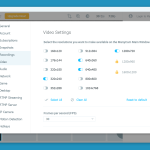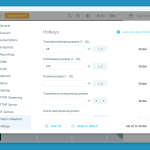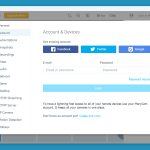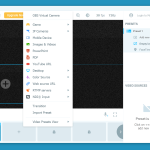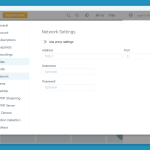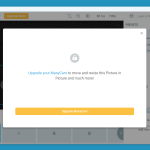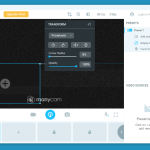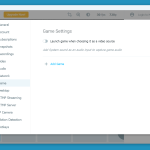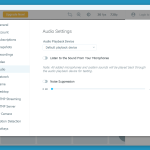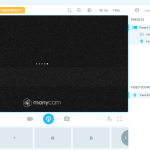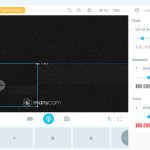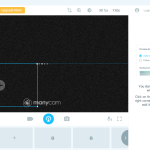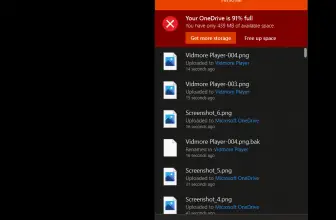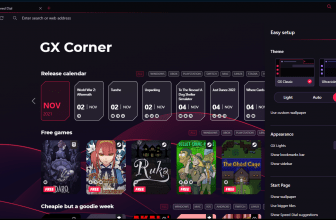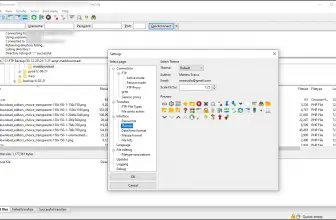Due to the pandemic tons of people have had to work from home over the last 18 months or so. Many people have been using things like Skype and Zoom and they are great. However, ManyCam gives your video software a ton of cool features. This offers both a free and premium version and it is a pretty damn solid service that gives you so many more options when communicating with people.
How to Download ManyCam
To Download ManyCam, click on the Download button that is located below this review.
The Program Review
I want to start by talking about the free version of ManyCam. With the free version, you get the basics of the service and for the average person using it to chat with friends and family, it is fine. There are also three tiers of premium services for ManyCam. The standard version costs $29 per year and lets you use one device; four video sources and it is in HD quality.
Next on the pricing spectrum, we have the Studio tier. The studio tier costs $59 per year and is aimed at small businesses. This can be used on 2 devices; it supports 12 video sources and it offers up to 4K video. The final one is called Premium and this is for larger businesses that do a lot of virtual meetings. This costs $79 per year and it lets you use 3 devices; 24 video sources and supports up to 4K.
I want to tell you a bit about the features that ManyCam offers which I feel are useful, fun, and cool. One of the features that I love is the virtual background. There are many different choices here and this is really handy if you want to look more professional, hide a messy room or just have a laugh with your friends.
The way that ManyCam lets you stream videos from many different sources is currently the best around. You could have yourself via your camera, but you can also have YouTube, a video game, some kind of web video, and so on all in the same video! Of course, the tier you are on does depend on how many you can use, but for business or even teachers teaching virtually, this is a great feature.
So, if you are using something like Teams, Zoom, or whatever, you can use ManyCam to link many different other video sources so that you can have them all in the same video. It is great for business, but also, you could use this if you wanted to play a video game where you capture the footage and also have your camera on you so you are both on the screen at the same time.
If you are into live streaming then you can use ManyCam to take that to the next level. No matter if it is via the backgrounds, special effects or just having different videos in your stream. You can host a meeting and then broadcast it live on YouTube or Facebook. This is something that can be a great feature for a business and also for someone who just likes to have fun online and with social media.
There are so many awesome features that ManyCam has to offer it is hard to list them all. From making a video where you review a video game to using the fantastic whiteboard to host a meeting. This gives your video streaming platform so much more. It is a lot of fun to mess around with and even though it has a ton of features, the UI and tutorials make getting used to it as simple as can be.