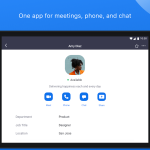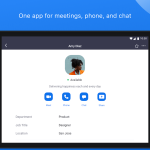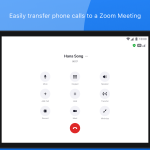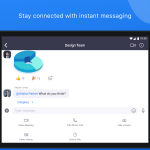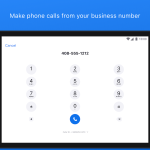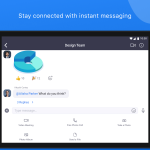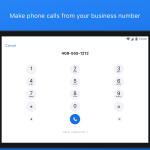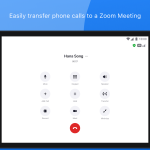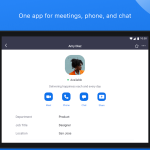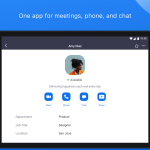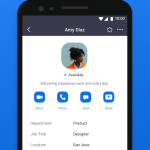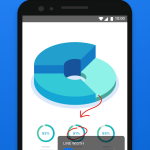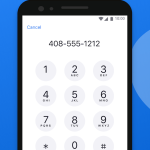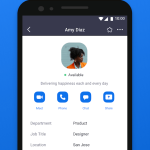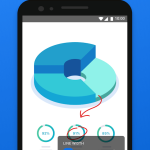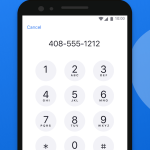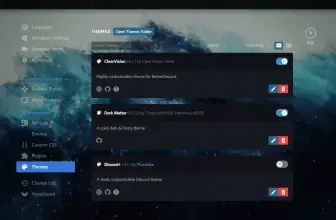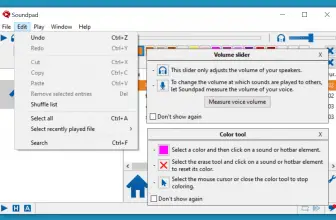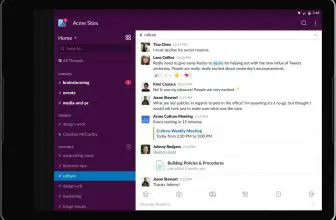Like many other people during the last year, I have had to keep in contact with people virtually. There are many different apps for online communication, but today we are taking a look at Zoom. I will admit that I only use the free version of Zoom, but we will also take a look at the premium options that are available to you.
How to Download Zoom
To download the program, click on the Download button that is located below the review.
The Program Review
I want to start with what I like best about Zoom and what got me to get my grandparents of all people to use Zoom instead of Teams. Zoom for me has been the easiest to use and most importantly, most stable online communication software that I have used in the last year…. And I have pretty much tried them all at some point.
The free version which I use lets you use Zoom as much as you like for one-on-one calls. This is very easy to do, you just send the person you want to chat to a link/invite, they respond and you are good to go. I love how easy it is to figure out what the UI is and if you are talking to someone who is not very tech-savvy. They can just fire Zoom up and not mess with any settings and be able to chat.
While I mainly used Zoom to chat with family members all over the world and for work-related things too. One thing that is really cool is the way you can create different rooms. For example, we had a family quiz going on during lockdown and we have a special room for this, when it was time to do a quiz, we all just joined this room and we were good to go.
https://youtu.be/vFhAEoCF7jg
In this regard, using Zoom for work-related stuff like hosting a meeting with multiple people, having a webinar, or whatever is very easy to do. Like I said before, the stability of Zoom is what makes it so great for me. If you are working from home or in an office remotely with other people, the last thing you want is to be using something that is unreliable.
Zoom has one of the best UIs that I have seen in a service like this. It makes knowing what things do very easy. I have never had to tinker with the settings, but you can change your audio, brightness, and so on if you want. To be honest with you, I have never had a need to do this and I have used it a great deal.
I feel that the free version of Zoom is great, but there are a few premium options that are designed for businesses. The three options here are Pro, Business, and Enterprise and each one offers more participants being allowed to be used, more hours for group meetings, social media streaming, cloud storage, transcripts, and much more. These do have a monthly or annual fee so be sure to investigate to see which one suits your needs.
As I said, I have used pretty much all of the video calling software that is out there over the last year or so and Zoom is my favorite. I think the amount of stuff they let you do with the free version is great. It could not be any easier to use and I can hand on heart say that I have never had an issue with a call when using Zoom.