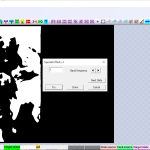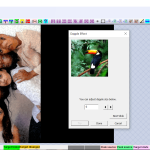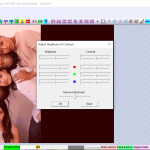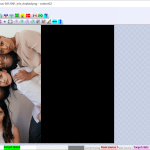Contort is a freeware graphic utility software that can help you to create surreal images. Creating an artistic image was never easy before, but you can generate outstanding images with the help of this program. You can use its features like a pencil drawing, dappling, segmenting, wrapping, color blushing, embossing, and other distortion effects to create good and professional images. Based on the elements you use in creating a picture, its results vary from funny pictures with distorted faces to serious artistic effects. You can have fun while merging and creating photos.
Apart from outstanding artistic images, you can also create funny and bizarre images. Whenever you want to create something interesting for your portfolio, social media account, or client, just use this application.
How to Download Contort
To download the program, click on the Download button at the end of this review. Check out also another image editor by Graphicutls – MERGE.
The Program Review
It is a fun program to distort and merge different parts of multiple images to create unique effects. Do explode, nudging, twisting, and imploding to any part of the picture to create appealing photos. Moreover, the good thing about this software is that you can merge images without making them visible and obvious. Therefore, you can convert all your normal looking photos into extraordinary ones. Unlike other photo editing apps, it doesn’t lack any key feature, so it is something you can seriously consider. Due to its easy appearance, you will get used to this app in no time.
Although there are various photo editing tools and programs, this program can allow you to create some useful and wonderful effects. Therefore, you can explore, nudge, combine, and twist multiple images in a seamless manner.
The Key Features of Contort
Here are the key features of Contort:
1. Distortion
To create a classy image, you will need a distortion function. Use this feature to tweak the arrangement of your photo and also its colors. Plus, you will find endless combinations to choose from.
2. Merge Different Photos
There are times when you have to merge different photos to have the desired results. With the merging option in this application, you can easily lace any part of one image into another. Moreover, it has the ability to handle multiple images at once.
3. Collage Mode
You can also pin multiple photos together to make a collage. Make amazing collages and share them on your social media to inspire others. In case you are an artist or a designer, you can add a watermark to protect your work. Moreover, it can allow you to smoothly overlay one image on top of the other to create a unique final product.
4. Numerous Brushes and Features
This tool’s excellent feature is that it comes with numerous brushes and coloring elements like a pencil, contour, color brushing, embossing, brightness, and segmenting setting. Therefore, allowing you to draw anything with practice virtually.
Final Words
Contort is a good and fun image editor tool. It comes with multiple features of all popular video editing software. Moreover, it has all the unique elements and new methods to create outstanding images that are artistic and fun. Plus, it allows you to distort or merge photos with ease, which is the most basic photo editing necessity.