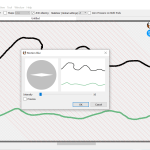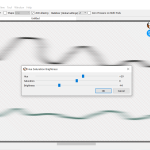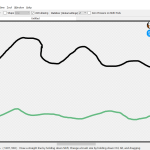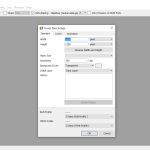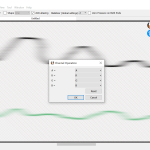I have to say that I went into FireAlpaca with a very open mind. This is a painting program that can be used on Windows and Mac, but I have only used it on Windows. I have been using Krita for drawing for many years and never had a problem with it, but I was still interested to give another program a try.
How to Download FireAlpaca
You can download the free or the paid version after clicking on the Download button at the end of the review.
The Program Review
There are two versions of FireAlpaca out there. You can download a free-to-use version directly from their site. As well as the free version, there is also FireAlpaca SE which you can download and use through STEAM. This gets rid of all of the ads, but it does cost you £29.99 (here in the UK) so it is rather expensive.
The free version has a ton of features, but the ads are quite intrusive. Especially when you fire it up, you will be spending the first little while dealing with ads which can be annoying. To be fair, this is how they support their product and at the end of the day, if it bothers you that much you can pay for the SE version. I just feel it is a very big jump from free to the asking price of the SE version.
As an actual painting program, FireAlpaca is a lot of fun. As soon as it opens up and you move around the various icons, it is so easy to get an understanding of what everything is. The UI is very clean and easy to figure out and it was even compatible with my drawing tablet. They do say you may have to tweak drawing tablet settings, but my XP Pen tablet worked right away.
There are different styles of painting and drawing that you can do as you would expect. What I had a lot of fun with was messing with the watercolors. I felt like I was Bob Ross and I even tried to replicate some of his paintings as I watched them on my phone while using FireAlpaca which was a great deal of fun.
What I liked about FireAlpaca was that I felt like I was learning more and more about it as I played around. For example, making comic books thanks to the comic template or messing around with 3D images. I was surprised at just how much stuff there was in this free program and it is easy to see why it is so popular.
This truly is great stuff! One thing that it does very well is walking the fine line of being a painting program for experienced digital artists and people just starting to get into this kind of thing. It is so easy to select a brush and just start having fun, but then you also have many other more advanced options at your fingertips too.
Anyone who has an interest in making art on their computer should give FireAlpaca a try. The free version is 100 percent free and even though the ads are annoying, it is still perfectly manageable. I do not think that I would ever switch over to this from Krita, but if you are just starting out, it would not hurt to try both and see which one is for you.