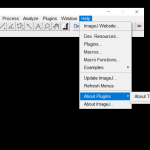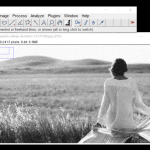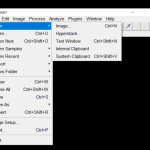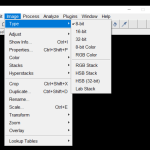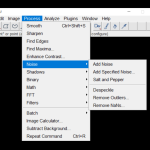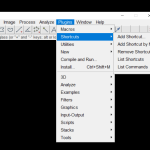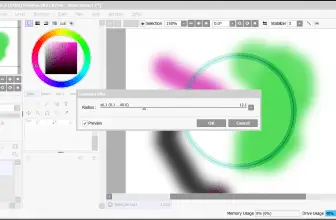The National Institutes of Health produced ImageJ, which is free public domain image processing software. Scientists from a variety of areas, from medicine to astronomy, can use it as a research tool because of its power and adaptability. Windows, macOS and OSX, and Linux installers are available.
ImageJ can read most common raster image formats as well as text-based raw data files, such as those from spreadsheets. For animation and analysis, ImageJ now allows stacks, which are several images in a single window.
How to Download ImageJ
You can download the program by clicking the Download button at the end of the review.
The Program Review
What Is ImageJ?
ImageJ is a Java image processing software that is free to use. On any computer with a Java 1.1 or later virtual machine, it can be executed as an online applet or as a downloaded application. In 8-bit, 16-bit, and 32-bit formats, ImageJ can display, edit, analyze, process, save, and print images. It understands the most common raster image formats, such as TIFF, GIF, and JPEG, as well as raw data files in text format, such as those found in spreadsheets. It has the ability to “stack” a sequence of images in a single window.
It can compute statistics on the area and pixel value of user-defined choices. It can calculate angles and distances. Zooming up to 32:1 and down to 1:32 is possible. At any magnification factor, all analysis and processing functions are available. Real-world dimensional measurements can be obtained via spatial calibration. Windows, macOS and OSX, and Linux installers are available.
A Great Image Processing Tool
When a large-scale development effort is done on an existing tool, it is important to assess the impact of the work and the decision to invest such resources. The field of bioimage informatics is fortunate in having a diverse set of commercial and open-source software solutions. Because of their intrinsic flexibility for sharing and extensibility, open-source technologies are extremely significant in science.
This demand for and capacity to share methods has resulted in a plethora of open-source bioimage informatics solutions, spanning from image acquisition tools to image analysis software.
ImageJ is a great image viewer that permits a lot of pixel-based actions because it supports so many different image formats. It also works with images that have a bit depth of more than 8 or 16 bits per channel. It is not, however, intended for anything other than pixel-based processes. ImageJ is not the tool for you if you want to employ vector-based operations (unless you wish to develop this functionality).
The program allows images with many dimensions in addition to conventional image processing techniques like cropping, rotating, and scaling. It is possible to analyze and store images with up to five dimensions. Channels (various colors), frames (time points), and slices (Z planes), as well as any combination of these dimensions, can be used.
It can be used to convert images as well. Many image formats can be read natively by ImageJ, and many proprietary formats may be opened with the use of a plugin. Once the picture has been opened, it can be saved to any of ImageJ’s supported export formats, such as TIF, JPG, and PNG for images, and AVI and MOV for time series and Z-stacks.
ImageJ can also be used to reorder and/or adjust the color of photos exported by other programs. It is not intended to be used as a generic photo or nonlinear video editor because it lacks some of the specialist capabilities needed for these workflows.