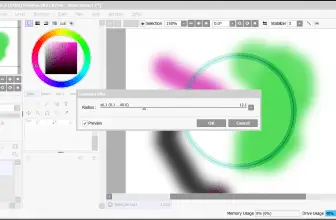Today I want to talk to you about this really neat little piece of software called the NEF To JPG Converter. The NEF To JPG Converter as the name suggests allows you to convert Nikon’s raw file format, NEF to a more commonly used one like JPG. What is really cool, is that this software supports way more file formats than just NEF and JPG.
How to Download NEF To JPG Converter
You can download the program by clicking the Download button at the end of the review. Check out also other tools from PDFZilla.com – PDF Unlocker Online and PDFZilla.
The Program Review
The first thing we have to talk about is the asking price. The asking price for this is nada, zilch, zero, this is a completely free piece of software, and as far as I could tell there were no hidden “extras” or anything like that. It is compatible with Windows from Windows 7 all the way up to Windows 11.
The NEF To JPG Converter is a very small download and it takes up next to no space on your computer at all. Once downloaded and opened up, you can pretty much figure out what you have to do right away. This is a very intuitive piece of software and while there are instructions, I would wager most people would be able to figure this out on their own pretty quickly.
Once opened, you just drag the image you want to convert into the program and select the file format you want it converted to. You can use NEF, HEIC/HEIF, HDR, DNG, NRW, ORF, RW2, RAF and CR2. As you can see, it does support some more obscure picture formats than most people are used to.
Once your file has been dragged into the NEF To JPG Converter, you then need to select what kind of file it will be once the conversion is complete. You can select it to convert your file to JPG, GIF, PNG, TIF, and BMP. It takes no time at all to convert a file, but before that, you do have a couple of other options.
You can choose where the file will be saved. However, you can also choose if you want the image resized. This is very easy to do, you just select the size you want it resized to and let it works its magic. To be honest, in the time I played around with this it was a mixed bag if the image looked right or not when I changed the size, but this is more to do with the image itself than the actual program to be fair.
There is also one other really cool feature that you can do with this awesome little piece of software. You can also convert files in bulk if you wish. Let’s say you have an old Nikon camera that has tons of photos on it. You could drag them all over at once and let this just plow through them, converting them all in a sequence rather than you having to drag each one individually.
The Bottom Line
Overall the NEF To JPG Converter is a really cool little piece of software. It is very easy to use and the kind of thing that is way handier than you would think. The fact that it is free means that there is not really any excuse not to download this onto your computer as you never know when you will have a file that needs converting!