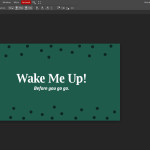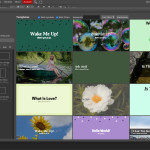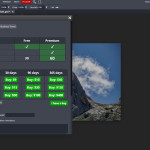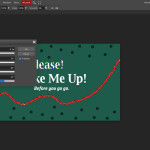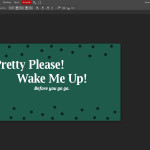If you need to edit images you have come to the right review! I can hand on heart say that Photopea is probably the easiest to use image editor that I have ever had the pleasure to mess around with. This is free to use (although there is a premium version that gets rid of the ads) and I do not see anyone having a problem figuring this out.
How to Download Photopea
Photopea doesn’t require any download as it simply works in your browser. To access it, simply click on the Download button located at the end of this review.
The Program Review
To start with this is not a program that you need to download onto your computer. When you go to the Photopea site, that is the program! It is all run in your browser and I had zero issues with it while I was checking it out. You can take images from the web and use them in the program or you can upload an image that you have on your computer and play around with that.
It supports many different formats in, PSD, XCF (the Gimp format) Sketch, and various CDR formats. You can save the file you are working on as many different file types. I tend to always go for JPG when I am messing around with images, however, PNG and SVG are also fully supported as well.
I really cannot overstate just how easy Photopea is to use! If you have ever used any kind of image editing software before, heck even if you have just screwed around with MS Paint, you will feel right at home here. You have your various tools such as brushes, shapes, cut and paste, and so on all located on the left side of the screen.
What I really liked was how easy it was to break down an image into layers. We had a bunch of photos from a trip to Disneyland Paris and my wife was easily able to add a little bit of text to them with the layer feature and have it just where she wanted. I am sure for people who are more advanced in image editing some of the other features the program has to offer will come in very handy.
If you are working on some kind of art project or just want to take a photo of a friend and put it on Facebook and make it funny, you can do that here. I am not exactly what you would call a digital artist, but I found this to be a very useful, fun, and easy program to use. No matter if you want to take your image editing seriously or you are a big-time amateur like me, Photopea has you covered!
There are a ton of image editing programs out there, but I have to say that Photopea is one of the best that I have used. I like how it is all in your browser and if you have no internet, you can still use it to mess around with files you have saved on your computer! If you want an image editing program that is stacked with features but is also very easy to use, you cannot go wrong with this.