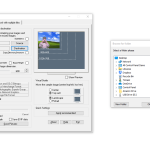Working with digital media can be a pain in the neck – if you don’t have the right software. PIXresizer is not only a must-have app for people who work with a ton of digital media, but it’s also amazingly efficient at what it does. Beyond digital media experts, however, this app is also recommended for marketing professionals and social media mavens. Why? We’ll tell you what this simple, yet efficient, software can do for your digital archive or Instagram marketing campaign.
How to Download PIXresizer – Free Image Resizer
You can download the program by clicking the Download button located below this review. The current version works from Windows 98 onwards. You can also download an older version that runs on Windows 95.
The Program Review
At its core, the name of the program tells you everything you need to know about what it does. Perfect for resizing digital image files of multiple format types, it allows you to do all of this in single or bulk format and without losing data and image quality in the process.
As we discussed briefly in the introduction, this could be particularly useful for people who work with a lot of media across various social media channels or marketing avenues. That’s because you can uniformly apply optimal Facebook, Instagram, or whatever sizing parameters you want and perform this task en masse on a set of files, saving you from the time-consuming task of doing each one individually.
Compatibility includes Windows 98/ME/NT4/2k/2k3/2k8/XP/V/7/8/10 and the available support for .bmp, .gif, .jpg, .png, and .tif files. It also has smart ratio calculation and can help you maintain the integrity of your files if you want to convert between formats.
Part of the appeal is the developer’s promise of what they call a four-step workflow which promises to make the process of resizing digital media efficient and quick. There’s little doubt that this, in and of itself, will appeal to many professionals out there who find every time-optimizing tool out there to be beneficial to their productivity.
Part of making a user’s life easier is to pursue a graphical format that both allows for intuitive control as well as “power” usage. You want clearly labeled functions, buttons, and a menu that makes some sense.
From this perspective, PIXresizer does a great job of welcoming in users of all levels. Even so, we recommend you familiarize yourself with its options if for no reason other than to make sure you are getting what you want out of the software and using it as frictionless a way as possible.
Given the reasons we’ve listed above, we can’t help but recommend PIXresizer for people who work with digital media whether as a photographer, marketer, or social media influencer. It makes life a lot easier when you’re dealing with multiple images and differing size or even file format requirements.
What we really enjoy about it is how specialized and focused it is, but users that want an all-in-one solution might be somewhat put off by that. For the rest of us, this app not only gets the job done but it does it well and with flying colors. Give it a download and see how you can integrate it into your workflow as soon as possible.