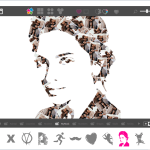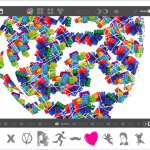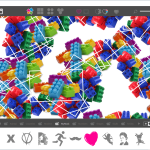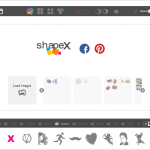ShapeX – Shape Collage Maker is a useful tool that is generally used for creating photo collages. It offers various shapes that can be added to make a perfect collage for your loved ones. From the panel, you can choose different shapes and can adjust the images according to your desire. The shapes are categorized into different categories, such as animals, abstract, numbers, etc.
In addition, there are many other things that you can do with this software, such as adjusting image size, setting formats, and more. In case if you want to add background effects, you can do it freely by selecting the option. So, we can say that this program offers many features that are enough for creating an attractive collage.
You can use it to create appealing posts for your social media account. Even it allows you to share the images on different platforms, including Facebook, Instagram, and more.
How to Download ShapeX
To download the program, click the Download button located below this review. Check out also other tools by Dan Stromi, that we have reviewed: reEASyze and Sniptool.
The Program Review
Collage is an attractive and simple way to showcase your photos. Even most people use different apps to make a collage for their loved ones. You can make photo collages on different events such as birthday parties, graduation ceremonies, etc. Not just making a collage has become a trend, but it is considered as art too.
However, sometimes due to a lack of knowledge, it’s hard to create a good collage. But don’t worry as we have an ideal tool for you, which will help you to make a collage in no time. Yes, we are talking about ShapeX – Shape Collage Maker. It’s the right app for those who are looking for simple ways to create a collage.
It offers different collage styles to make your work easier. Besides, you can use several shadow effects and can choose different displays like honeycomb and circular image. In addition, you can have final images in different sizes and formats, such as PNG and JPG.
This application is easy to use and doesn’t require much technical expertise. Some buttons can be quite complicated, but if you know some basics of editing, you will be able to manage it effortlessly.
The Key Features of ShapeX – Shape Collage Maker
Let’s have a look at the essential features of this software.
- Creates Photo Collages
You can add different photos of any size and can create a photo collage. From the dashboard, you can choose different shapes and effects to make your collage look better.
- Explores Various Masks
You can explore various shape masks and can adjust images to them. Even you can perform different changes such as resizing images, adding backgrounds, and more. In fact, the tool provides an option for creating masks too.
- User-Friendly Interface
After exploring the options, we have noticed that the interface is not complicated. You can easily find all the options on the dashboard. It has an appealing yet straightforward panel.
- Adds Background and Effects
You can add different effects and backgrounds to your images. Even it allows you to adjust the background according to your requirements.
- ExportsImages
You can export images in different formats, including JPG and PNG.
Final Verdict
To sum up all, it’s one of the good collage makers that you can find online. In fact, it’s an ideal choice for beginners and makes sure that they can add different photo collages without facing any issues.