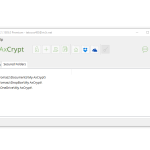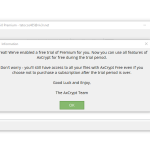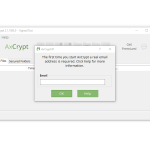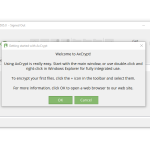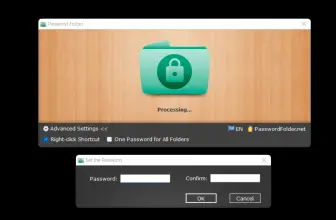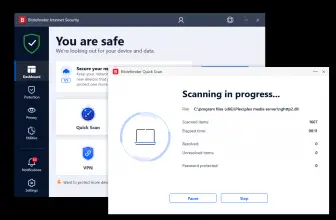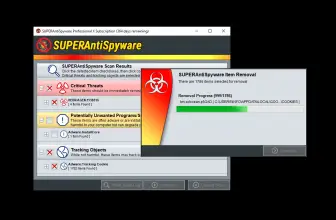AxCrypt is freemium open-source encryption software that’s available to download and use. It is a file-based encryption system which is different from the other encryption software on the market which use container-based encryption. In 2014 Axantum Software collaborated with Serial Entureprener Zebastian Vicotrin to commercialize the initial version of the AxCrypt that was released in 2001. After almost 2 years of dedication, in 2016 AxCrypt 2 was released.
How to Download AxCrypt
You can download the 32-bit and 64- bit Windows versions of the program or the macOS equivalent by clicking the Download button below the review. There are also links to the iOS and Android versions. Click on the Download button located at the end of this review.
The Program Review
In the era of digital information, the need for digital security has increased tenth-fold. From Bank accounts to documents and sensitive personal information, it’s all stored digitally as a common practice. But how secure are one’s data once a user uploads it onto a digital platform or stores it locally on their PC?
This insecurity over the confidentiality of one’s personal data is a common occurrence and often users go through certain mishaps that makes one be disparaged over the concept of digital security. Fortunately, Axantum Software has developed a fully functional solution for this problem. AxCrypt is encryption software with many years of development, tests and user feedback behind its belt. The award-winning software is known to be a state of the art digital wall that stands between an unwelcomed guest and your personal data.
There are many features that the AxCrypt encryption program present which makes it a great tool for anyone. The general features of the program are listed down below.
There are strong encryptions present in AxCrypt, the key length of 128 bits that is provided by AxCrypt even in the free version is usually sufficient to encrypt a file, but on certain scenarios where a higher level of security is needed during encryption, one can opt to upgrade to the premium version of AxCrypt which offers 256-bit encryption; 256 encryptions are the strongest standardized encryptions available in the world.
The program is simple to work with. One can view, edit and even share a secured file with a single click.
It also boasts Cloud Storage awareness: AxCrypt has the ability to detect the presence of cloud storage services installed on your computer and create an AxCrypt folder in it.
If a user wishes to share a secured file, it can be done directly from AxCrypt itself. The steps required to do are as simple as selecting the required file and selecting the team member to whom it should be sent to.
The program has the ability to save all your passwords and codes securely online using the password manager which comes with the base program. The password manager also has a tool that suggests a password for the user which is much stronger than an average human’s choice of a password while being quite easy to remember.
AxCrypt secures individual files but also has the ability to secure entire folders with a single click. Any new files that are added onto the designated folders are monitored by AxCrypt to be secured when needed. It also has the ability to secure multiple files in a single folder allowing them to remain as individual files and the folder itself is not secured only the files composed in it.
AxCrypt has multiple languages installed in its program, from standard English to Dutch, French, German, Italian, Korean, Portuguese, Spanish, Swedish, Turkish and Russian with many languages on the way.
Has the ability to wipe sensitive data clean from the hard drive through a secure delete ensuring that the data cannot be recovered.
How Easy is AxCrypt to Use?
AxCrypt uses a technique quite different compared to traditional encryption software. Usually, encryption software creates a virtual drive to store the user’s files and then encrypts the data. However, AxCrypt replaces the entire file on its storage with the encrypted version.
AxCrpyt automatically creates a storage location in your documents section and in every cloud storage available in your system.
How to Encrypt a File or Folder?
You can do so locating the file in the recent files section inside the encryption software and referring to the recent files tab, but it is much easier to just locate the file/folder on your systems file explorer and just right-click to encrypt it.
What platforms currently support AxCrypt?
- Windows platforms: Windows 2008,7,8, Vista and 10
- Linux: Certain amount of compatibility through the use of Wine emulation
- Mac OS X (macOS)
- Android
- iOS
Special Features that AxCrypt Offers
AxCrypt offers certain features that make it stand out from the crowd such as:
The ability to provide anonymous file names. In certain scenarios the file name shows enough information for it to be compromised, AxCrypt solves this issue by providing the secured file with an anonymous name which reverted back to its original once the file is decrypted.
The ability to remain invisible on networks. This handy feature solves many of the problems that users face through networking such as; accidental viewing through admins or sniffing as the data is transferred.
The ability to either hide or show the. axx extension(can be modified through the windows registry)
The Price of AxCrypt
Currently, AxCrypt provides 3 options:
- Free version
- Premium Version: $35 annually
- Business version: $86 annually
The free version is completely free but it lacks major features that define AxCrypt like 256-bit encryption, cloud detection, secured folders, key sharing and many more. However, AxCrypt provides a 30-day premium trial for free users when an account is made.
How Reliable is their Customer Support?
Direct support is available through email for premium users and free users are given the option of using the generic support email provided by AxCrypt.
AxCrypt has forums that are active, allowing one’s doubts to be answered.
There are mentions of a live support system being implemented, however, it is still not online and may only be available to business users.
Conclusion
AxCrypt is a pretty versatile software and its premium version provides the user with a reliable and stable method of encryption while being fairly inexpensive. However, its free version is lacking many of its defining features, so you are forced to upgrade past the trial in order to experience the true benefits of AxCrypt.