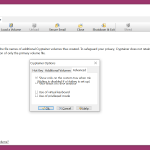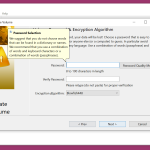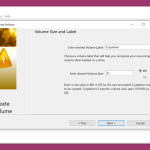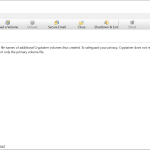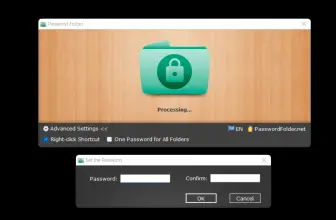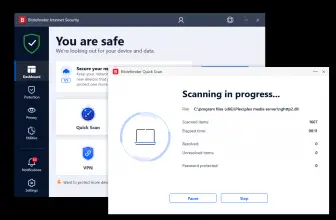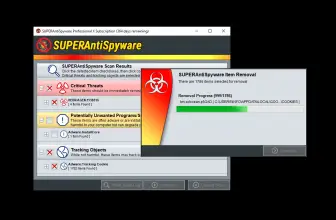Cryptainer LE is software that only has one purpose, i.e., to save your data on your computer and removable devices. This tool has been used by many users who do not want others to pry on their confidential data. This useful security tool is provided by Cypherix. To secure our files, folders, and drives, this utility strongly encrypts our data into its dynamic 448-bit encryption. 448-bit encryption is one of the most powerful codes to protect your data.
Talking about data, this application will form a list of encrypted drives on your HDD. These encrypted drives would consist of 100 MB space. You can then load or unload these drive spaces whenever you desire. Moreover, you can enter your data, retrieve it, modify it, set a password to it, or even hide it from others. You can either make 100 MB secure drives, or you can also install this software directly to a removable device or drive of your choice.
To know more about it, let’s hop towards its review.
How to Download Cryptainer LE
To download Cryotainer LE, click on the Download button that is located below this review.
The Program Review
What’s good about Cryptainer LE is that it is easy to use, even for beginners. The choice of installation it provides to its customers is satisfactory. You can even install this utility on client machines without installing it on the host machine.
This secure encryption tool is easily available from Windows Vista to Windows 10. Both x32 and x64 get equally secure features nonetheless.
In addition to all this, this product provides a fully functional free download. If your files are smaller than 100 MB, then the free version is enough; otherwise, you have to buy its paid version.
The Key Features Of Cryptainer LE
Let’s have an overview of Cryptainer LE’s features:
Express Encryption
This encryption program doesn’t take hours to encrypt your precious data. You only need to copy and paste your data, and the encryption will occur in a matter of a few seconds. You can also choose ghost encryption that will make your data invisible.
Drag N Drop
Do you want to move your data to the encryption folder? Don’t worry! You just have to pick the file or folder, drag it and drop it to the encrypted drive for added security.
Email Encryption
This tool is not just limited to encrypting your computer; it can encrypt your Emails as well. The secure Email feature lets the user transform their regular Emails to self-extracting Email files. These files can then easily be decrypted by the recipient; the installation of Cryptainer isn’t needed at all.
All File Formats
This software doesn’t encrypt only a certain type of data. You can encrypt and secure any type of file, whether it is an audio file, a picture, a text file, videos, or even a database.
Windows-friendly
The options available in this software utility are Windows-friendly. Normal operations like Cut/Copy and Paste are available like any normal Windows program.
The Bottom Line
Cryptainer PE is reasonable software for encrypting and making your PC and other storage devices safe and secure. It’s efficient, provides real-time protection, and is free.