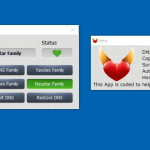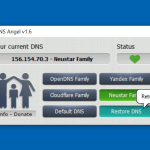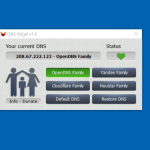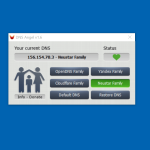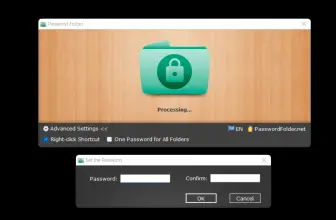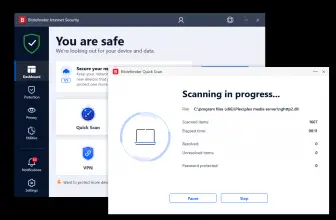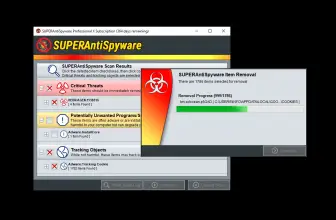DNS Angel is an efficient application that is created by Sordum. If you want to adjust DNS settings, this tool would definitely help you. Sometimes you need to block those sites which contain inappropriate content. That is why it’s important to use a program that allows you to do that with one click.
This software is created for those who are worried about their kids and want to stop them from accessing inappropriate content. This app is simple and can be managed easily. And the good thing about it is that it’s free from ads and any malicious activities. You can download it easily from the website, and it won’t charge you a single penny.
How to Download DNS Angel
To download the program, click on the Download button that is located below this review.
The Program Review
Parenting is an important task and requires a lot of effort. It can also be a roller-coaster ride. However, due to busy schedules, sometimes it happens that you cannot protect your kids from inappropriate content. Instead of disconnecting the internet, you can block some websites which are not good for your child.
Thankfully, Sordum has created a tool named DNS Angel. This software has almost all the features that would be enough to block websites that are not good for your child. Along with that, you can stop them from downloading unknown files, which can be a threat to your PC.
It’s a portable app, which means you don’t have to extract it. Just download it from the website, extract the zip file, and you can use it anywhere and on any device. However, make sure that you have space left for it, so you can use it without any issues.
How Does DNS Angel Work?
Once you are done with the downloading process, extract it, and run the program. You will see a simple dashboard with the following options:
- OpenDNS Family
- Yandex Family
- Cloudflare Family
- Neustar Family
- Default DNS
- Restore DNS
All of them are the Family Safe DNS providers; you can visit their website for more information on how to block the DNS. In addition, if you want to add your own DNS, you will be provided with a file Readme, from where you can edit the DNS easily. It also allows you to add the default DNS, and you can restore it as well.
The Features of DNS Angel
DNS Angel features are as follows:
- The interface is straightforward and user-friendly. You can easily find all the options on the dashboard, including your current DNS and status.
- It’s free and doesn’t contain any ads.
- You can easily Restore DNS by clicking the Restore Option.
- It allows you to edit the default DNS, but for that, you have to update the Readme file.
- You can block different data, including inappropriate websites, downloading sites, and much more. This tool works for the whole family.
- It is only available in the English language.
- This software uses some basic proxy filters, including OpenDNS Family, Yandex Family, etc.
Final Verdict
If you are looking for a tool that needs no installation process and can block sites easily, this one is the right choice. It works for the whole family and allows you to adjust the settings as well.