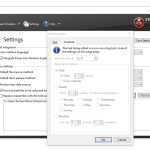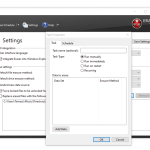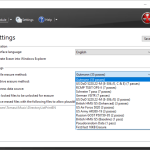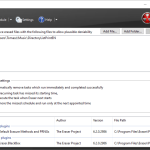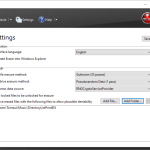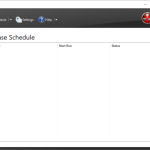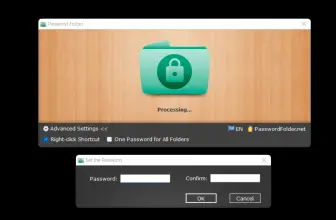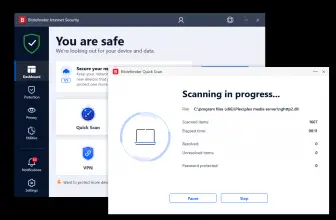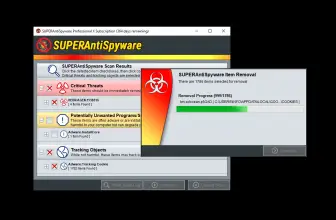Eraser is a popular security tool for Windows users. If you are facing issues in deleting your precious files, then this tool is perfect for you. Not just it helps to remove old files, but it also makes sure that your data is removed completely. No matter how much data you have on your computer, this tool helps to remove it all. Besides, it makes sure that the data is removed from the hard disk too. Thus, if you are looking for a reliable solution, then this tool is perfect for you.
Do you want to know more about Eraser? Then we have some useful information for you in this article. Therefore make sure to read the whole article carefully, so you can get more information about how it works and what are its useful features.
How to Download Eraser
To download the program, click on the Download button, which is located below this review.
The Program Review
Sometimes you have precious data saved in your system, and you don’t want to share it with others. This data could be anything, including passwords, classified documents, financial records, etc.
But when the time comes, you want to delete all the files in one go, but then things get a bit more complicated. So, here you need the help of a tool that can help you to erase all the data not just from the computer, but from the disk too.
Plus, it makes sure that your files are completely deleted, so you don’t have to worry about anything. The tool is useful for you when you want to delete all the files in one click.
In addition, this tool overwrites the files again and again until your data is erased completely.
What Is Eraser?
As the name implies, this application helps to erase sensitive data from your computer by overwriting it. Moreover, it’s a user-friendly interface and comes with useful features.
In addition, the tool also helps to provide necessary features that you can use to create tasks, view results of Eraser, run the tasks, and much more. Apart from that, it also helps to clear the cache, which is really a useful feature for Windows users.
Furthermore, you can also erase the Page File and can encrypt it too. Other than that, the working of the tool is simple, and anyone can use it.
Below are the useful features of this tool that will help you to understand it better.
The Key Features
The essential features of this tool are mentioned below.
-
Create and Schedule Task
This tool helps to create, import, and export tasks, which means you can easily create tasks and can also set the schedule. The schedule feature will help you to decide on how much time the task will run and when it needs to be erased.
-
Erase Browser Cache
Not just it helps to erase files from your system, but it helps to erase cache too. Therefore if you need to remove all the cache from your browser, then this tool does it in a few seconds.
-
Easy to Use
This tool consists of a user-friendly interface and is easy to use as well. For newbies, it’s an ideal choice.
-
Compatibility
This program works perfectly for Windows users.
-
Safe
It’s 100% secure and doesn’t cause any harm to your PC.
Final Verdict
If you want a tool to remove your sensitive data, then this one is perfect for you. Not just it’s simple, but it also comprises many useful features for novice users.