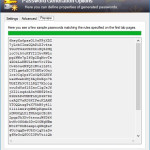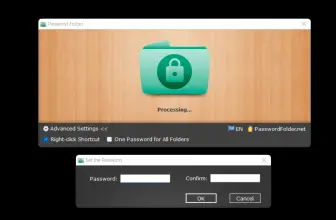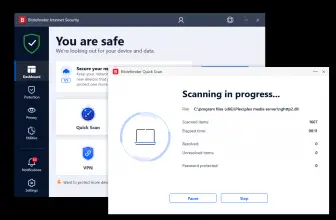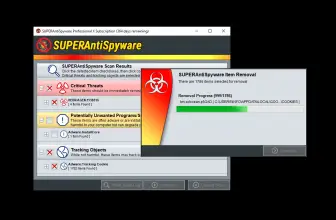Do you have a ton of passwords that you need to keep track of for various reasons? You might want to give KeePass a look. It is not only one of the best, most comprehensive password management systems available on the Internet but also it is completely secure. If you’re paranoid that your data might get stolen, you can leave those concerns at the door with KeePass.
How to Download KeePass Password Safe
You can download KeePass Password Safe for free. To start, click on the button below the review.
The Review
How does it work you might be wondering? KeePass is an open source tool that uses both AES and Twofish algorithms to encrypt your data and protect it from hackers. You can store all of your passwords on one KeePass and then, through the master key, access them all without having to remember each individual password. To access your master key, you need to enter a specific password for that. We suggest that you choose something unique and something that you don’t use for any other account for maximum security.
Because KeePass is a piece of free software, you might be worried that it isn’t as updated as often as software that costs money. This is definitely not the case with KeePass which not only has a huge community of users but receives frequent updates to functionality and security throughout the year. These updates keep KeePass on top of its game and make it better than most competitors which allow their software to get stale over time which can lead to security issues for you, the end user.
In terms of compatibility with major operating systems, KeePass does not seem to evince any real issue with most major operating systems. If users do encounter an issue, they can consult the pretty extensive and detailed online forums or the KeePass frequently asked questions portion of the official website.
These areas should contain enough information and detailed instructions so that you can figure out the solution to whatever problem you might be encountering while trying to use your KeePass.
Some of the more common errors that users encounter include crashing upon startup or displaying a compliance error. The best part about these messages is that they appear before you start using KeePass, not after, so you won’t miss a beat in terms of lost time or productivity.
KeePass is a robust piece of software, but sometimes tiny quirks in the build lead to issues with certain OSes. You might want to check to see if some of the legacy versions are better for you. After all, the vast majority of updates for KeePass are to bring it into use with newer OS builds rather than security updates themselves as the software is already the best out there.
Where KeePass really shines is for multiple client and multiple user management. If you are a system or network administrator that has to keep track of a bunch of different users who need to store their own passwords, KeePass offers the single best solution to that problem on the market. Of course, the best part is that it is free and open source which means you don’t have much of an excuse not to give it a shot.