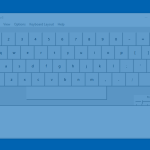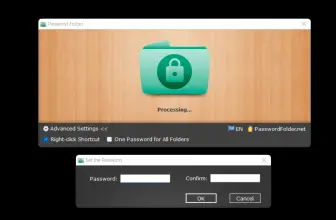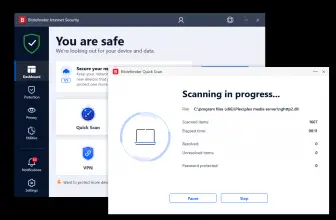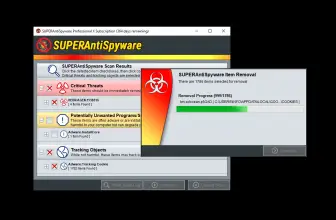Neo’s SafeKeys is a program that is designed to protect users against keyloggers and different other viruses. It follows some anti-keylogging methods so that you don’t have to face any issues related to hacking. Your passwords and account information will be secured, and no one will be able to change them.
The details you can save using this tool include bank, credit card information, Facebook, etc. This software is really simple to use and can be managed by any non-technical user. Hence, if you feel that you want to protect your sensitive data from snoopers, we highly recommend using it.
Furthermore, the program has an intuitive interface, and options are easily available on the dashboard. Let’s discuss other details and see how this tool can be helpful.
How to Download Neo’s SafeKeys
To download the program, you have to click on the Download button located below this review.
The Program Review
Undoubtedly, keyloggers can be a big threat to you because they are one of the most difficult malware and can damage your data in no time. You might have encountered various viruses, but dealing with keyloggers can be quite challenging.
Not only do they give access to hackers, but they also remain there for a long time until they steal all your information. This virus can attack your PC by logging your keyword strokes. So, if you really want to get rid of it, make sure to use a reliable program.
Neo’s SafeKeys is specially created to resolve keystrokes’ issues and make sure that your system remains safe for a longer time. If your data has become extremely vulnerable, it’s time to use this software.
It has a straightforward menu from where you can find all the important details. Besides that, you can also use the program to manage your settings. The protection that it offers includes keylogger protection and Note on Screenlogger.
The Features of Neo’s SafeKeys
The important functions of this utility are as follows:
- Mouse Entry Mode
This mode is easy to use and provides protection against keylogging. You can find this option from the menu and enable it for better performance.
- Adjusting Keyboard Layout
It allows you to adjust the layout so you can easily use the keyboard when the app is on. You can also change the language using this feature. Whenever you run it, you don’t have to adjust the settings all the time. Just configure it one time, and you are good to go.
- Transparency
Using this option, users don’t have to worry about drag and drop. This option makes sure to provide flexibility in dragging and dropping. Furthermore, you can easily adjust the level of transparency from the menu.
- Injection Mode
If you have any program that doesn’t allow a drag-drop option, using injection mode with work for you in such a case. This function will work with KeePass, Opera, Wow, etc.
- User-Friendly Software
It’s a user-friendly app and doesn’t require many skills. You just have to download it, and it will provide you all the options on the panel.
Final Verdict
To summarize, it works in such a way that you don’t have to use the keyboard to enter your password. Use this tool instead, and you will be safe from different hackers. However, it is recommended not to use the injection mode as hackers can easily pick the injected text.