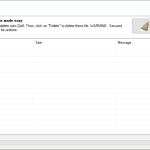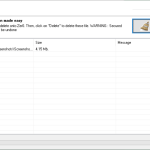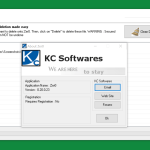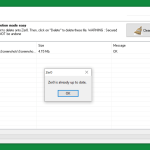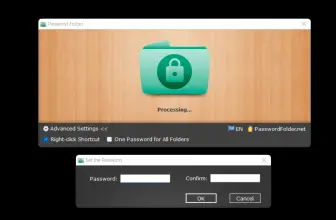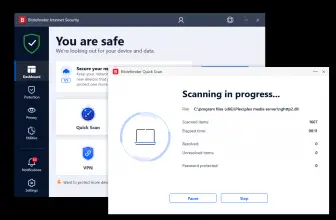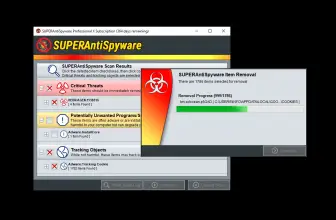Zer0 is an efficient security tool that is created by KCSoftwares (you can check their other software as well, such as MassCert, KCleaner, PortExpert, etc.). Zer0 It’s a straightforward application and helps to delete files without disturbing other data. In case if you want to delete your data permanently, then this software is the right one for you.
The program consists of useful features that make your work easier and prevent data recovery so that other people can’t get the files. Hence, using this app, you can delete all the documents that are not important for you.
However, keep in mind that once you have removed the files, then the process can’t be undone – on their official website, they have claimed that so far there is no efficient method available that can recover files deleted by Zer0. Therefore, make sure to select those that you really want to delete; otherwise, you won’t get them back.
How to Download Zer0
You can download the program by clicking the Download button at the end of this review.
The Program Review
Sometimes due to a shortage of space, we want to delete data that is no use to us. You can easily delete the files from Recycle Bin, but these items can be recovered using different software.
Therefore, if you want to keep your data away from the third person and want to delete them permanently, then we have the right tool for you. Zer0 is an ideal program that helps to erase data and makes sure that no one can recover it.
It’s a straightforward application and doesn’t require much time when it comes to deleting files. With one-click, you can remove files from your system permanently. However, keep in mind that the data deleted by this software can’t be retrieved, so make sure to check several times before deleting the documents.
The installation process is hassle-free and doesn’t require much space. In addition, it has a clean GUI, which makes it stress-free for you to understand it.
The Key Features of Zer0
Do you want to know more about Zer0? Then here are detailed features of this app that can help you to understand it better.
-
Clean and Straightforward GUI
The interface of this software is simple and manageable. On the screen, you can find all the essential details and options that will help you to remove data effortlessly.
-
Upload and Manage Items
Managing the items is easier with the help of this tool. In case if you want to add items, then you can use the drag and drop function, and it will allow you to add files fast. Apart from that, you can find necessary information related to items, such as size, name, status, location. Moreover, the items will be displayed on the main screen from where you can find all the information.
-
View Items Status
Once you have added the documents, then you can easily check the status of each document. It’s essential to know that you can’t undo the process; hence you have to add items carefully. Once the items are added, you can see their progress and deletion time.
-
Efficient Tool
It provides maximum efficiency and doesn’t freeze your system at all. It follows a secure algorithm that helps to remove the files permanently.
Final Verdict
To sum up, it’s a simple utility and doesn’t require much space. It is ideal for both beginners and experienced level users. Along with that, it has a good response rate.