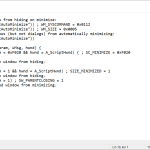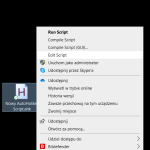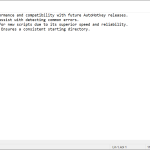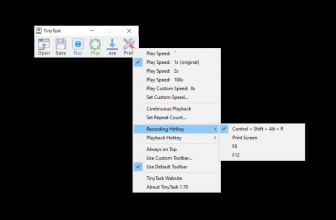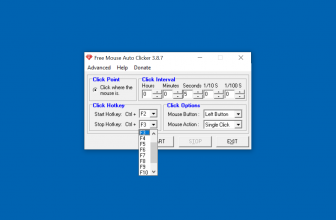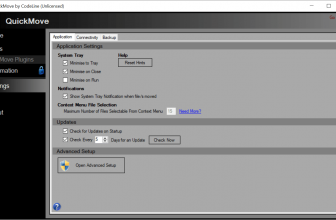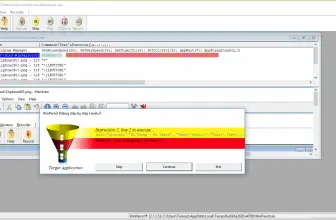Today we are checking out a pretty neat and free program called AutoHotkey. My level of tech expertise is not exactly high, but I was able to use this and find some pretty neat uses for it in the process. I am sure people who are more advanced or who have greater needs than I do could well and truly see this as a bit of a gamechanger when working on their computer.
How to Download AutoHotkey
To download AutoHotkey, click on the Download button that is located at the end of this review.
The Program Review
So, what is AutoHotkey? Well, as the name suggests it is a program that allows you to create your own hotkeys that will in theory make your life a lot easier. The idea is that users create their own scripts of varying degrees of complexity and then use them while on their computers. It honestly sounds way more complicated than it actually is.
You do it all through a system that is very similar to WordPad. You type in a series of commands that you want to execute, for example, I made it so by pressing the Windows button along with the W key opened up the WWE Network. Creating a command as simple as that took like four lines of basic text.
Normally stuff like this would go completely over my head, but they have some fantastic tutorials on the site. They have one about launching Notepad and how that works, that was basically what I used to figure it out, play around and make my own hotkeys for a whole bunch of stuff. Granted, none of it was important, but I can see how this could be very useful for some people.
You can save scripts, get rid of them, and so on. I went into this thinking there was no way that I was going to be able to use it, but the very first thing I tried worked! As I said, they are great with their instructions and if you just follow what they have laid out for you I do not see how anyone could not get this working.
One thing that is pretty neat which I will admit was a bit above my level of understanding, is that you can create a script so that with a hotkey you can have a line of text, like a signature on an email! If you do a lot of work where part of an email you send multiple times has the same thing on it, this could be a massive time saver for you.
I am sure if you have some programming knowledge, the stuff you can do here is amazing. One of the things that I think is really neat about AutoHotkey is that it is accessible for everyone. Seriously, if I could figure out how to get this to work then I could not be any more confident that you can! At the end of the day it is free and if it sounds like it could help you out or you think it is interesting, what do you have to love by giving it a try?