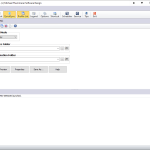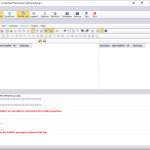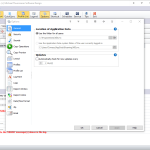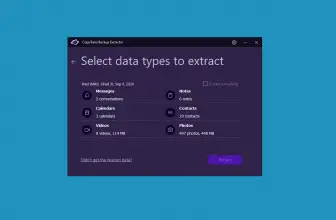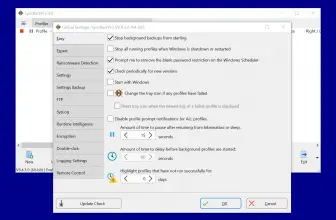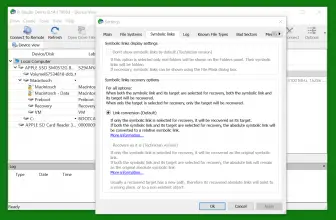AllSync is a full-featured backup and synchronization software for Windows. It was developed by Michael Thummerer Software Design. The software supports, individual PCs, local workstations and small networks, allowing users to securely backup their data.
How to Download AllSync
You can download the program by clicking on the Download button at the end of this review. Check out also our review of another program by Michael Thummerer Software Design – AllDup.
The Program Review
Why Is It Important to Backup Data?
Every single bit and byte of data is subjected to a number of potential threats in almost every second of its existence, a data loss can happen at any given moment. From hardware failure to a critical software corruption resulting in a system crash, even worse is a potential malware attack.
Programs such as viruses and Trojans will corrupt your work and data to a point that it becomes unrecoverable.
Ransomware, a new but popular concept with hackers. This malicious software will embed itself in your system and take control of it completely, effectively locking you out. Without a backup, the user is at the complete mercy of the hacker as his/her data is completely encrypted, and without a backup, the user will be forced to meet their demands.
What Is File Synchronization?
File synchronizing is the process of ensuring that computer files in two or more locations are kept updated.
There are two types of file synchronizing:
- One way file synchronization
One way file synchronization is also called mirroring and it is where the updated files are copied from on source location to one or more destinations, but no files are copied back to the source.
- Two-way file synchronization
In two way file synchronization, files are copied both ways and including the source location. This is done with the purpose of keeping both files updated and identical to each other in order to prevent file inconsistency.
What is Folder Synchronization?
Backing up data on your computer is an important procedure to stick to when handling sensitive information and folder synchronization does the same thing where it backs up data found in your computer, with folder synchronization users can schedule an automatic synchronization to back up a specific folder is the case of a change being made to files present in the respective folder.
Users can synchronize local to local, local to remote, and remote to local directories with the help of synchronization tools.
Special Features of AllSync
AllSync has a multitude of special features built into its program structure in order to carry out tasks related to synchronization and backup.
Profiles
Different customization settings required for certain synchronization procedures can be saved in the form of a profile, everything needed to carry out a copy operation between two or more folders can be implemented through the click of a button.
There isn’t a limit to the number of profiles a user can make. The profile wizard will assist anyone in creating a respective profile for a procedure with minimum difficulty. If needed users can even chain multiple profiles together to run in sequence, this is known as ‘’ profile chaining’’. AllSync’s shortcut manager will allow you to create a shortcut for each respective profile, so you can carry out procedures with ease.
Copy Modes
Different types of copy modes are available for users to choose from:
- Copy
An exact copy of the contents in the source folder will be created in the destination folder.
- Update
This ensures that only new and modified items will be copied from the source folder to the destination folder.
- User-defined
This allows specific folders or files to be copied or moved from the source to the destination folder,
- Sync
This copy mode enables the source folder and destination folder to be synced together, allowing both folders to contain the same files/folders.
- Populate
This method syncs the source and destination folder for nonexistent files.
- Backup
This causes the contents in the source folder to be copied to a backup folder located in the destination folder.
The ability to Sync Folders
AllSync has certain features that enable users to carry out synchronization of folders with ease. The software is capable of recognizing when files on either side of the process has been modified since the last sync.
AllSync even recognizes when files and folders have been deleted, renamed or moved on one side since the last sync operation.
The Ability to Handle Time/event-driven Copy Operations
The AllSync Scheduler enables users to automatically run profiles at set times, the process can even be set as a Window’s service so it will occur even the user is not logged in.
The logs of the process will be emailed to the user informing them of the activities that took place.
The Presence of a Copy Preview
AllSync allows the users to obtain a preview of what the profile will carry out once it is activated.
Zip-data Compression
AllSync supports the Zip compression format thus allowing users to save their backups without compromising huge amounts of storage space. Additional protection can also be provided by employing AES (256-bit) encryption for the Zip files.
AllSync supports a number of compression techniques such as Deflate, Deflate64, and BWT, and these Zip files can be separated into several archives if needed by the user.
Customized Filter Functions
The software enables entire folders and files to be omitted from a copy operation on the basis of their path and conditions such as * and ? can be used.
Folders and files can also be filtered according to their respective properties such as size, age, and attributes.
Logs
AllSync has a reliable log system to always keep you informed when an activity is carried out by the software. AllSync ensures that a separate log file is created for each profile.
Pricing
The price varies on the number of licenses required
Storage Media
AllSync supports all forms of local and external storage options that have the option of being accessed through a drive letter or a specific network path.
Customer Support
Customers can connect to Michael Thummerer Software Designs through an email address. In addition to that, the site offers a form system for users to submit queries regarding their products.
The Bottom Line
The software offers a pretty tight package on what it advertises nothing more nothing less. The newest update even has an automatic update feature ensuring that your AllSync product will always be up to date. The software even has a free trial version meaning you can always give it a try before opting to purchase it. It does the job pretty well while being pretty simplistic.