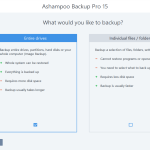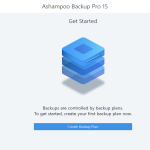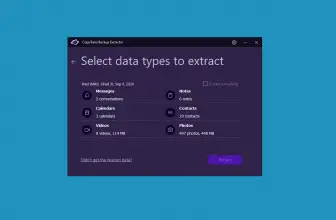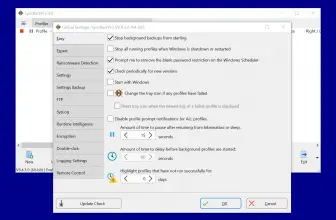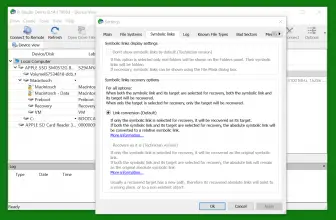Ashampoo Backup Pro is a useful backup solution for Windows users. If you are worried that viruses can erase your data, then it’s time to use a reliable program. Using it, you can effortlessly create, restore, and recover your essential files. Besides that, this tool will make sure that you don’t have to worry about hardware issues anymore.
It has a well-designed interface, which makes it easier for you to understand the menus and processes. Since it has well-organized functions; therefore, you can find all the options on the dashboard. Whether you want to backup a single document or multiple ones, Ashampoo Backup Pro will do it in just one click.
So, stop worrying about backup issues because we have found a good and useful application for you. Let’s see how this app works and what are its valuable features.
How to Download Ashampoo Backup Pro
To download the program, click on the Download button at the end of the review. Check out also another program by Ashampoo that we have reviewed – Ashampoo Driver Updater.
The Program Review
Protecting and saving your important work is not an easy task as it looks like. First, you can’t find a reliable program, and second, you have to struggle a lot when it comes to the installation process.
There are several options available for backing up your crucial files, but they can be time-consuming as well. However, if you are looking for the easiest method, we recommend you download an app. Using a utility is simplest because you don’t have to do much. By any chance, if you haven’t found any tool, don’t worry because we got you covered.
We have found just the right, and effective software for you named Ashampoo® Backup Pro 15. Not only does it allow you to backup your important files, but it also makes sure that it can provide a bootable rescue system. So, if you have faced any major failure, this program will protect all your files.
The Key Features of Ashampoo Backup Pro
Let’s put some light on the useful features of this software.
- Quick Backups
Using this tool, you don’t have to wait for a long time for restoring and backing up things because it will backup your data within a few seconds. It also offers custom plans that you can select to protect your data. Whether you want to save your emails or contacts, this tool will do it quickly.
- Appealing Dashboard
It comes with an intuitive and appealing panel. You can easily find all the menus and various options on the dashboard. Besides that, it also provides information related to upcoming backups. You can edit, view, delete, and verify the upcoming events.
- Keep Tracks of Backups
Using this software, you can easily get information about each backup you create. Along with that, you can get detailed reports; also, it sends you notifications when something is wrong.
- Restore your Data
You don’t have to be scared of the Windows updates because this program will ensure that you can restore your data once the updates are done.
- Cloud Backups
You don’t have to use the local store anymore because this application will provide elements that you can use to create cloud backups.
Final Verdict
If you are worried about the backups, don’t panic because this tool is the right choice for beginners. Using it, you can get various options that will help you to protect your files.