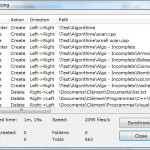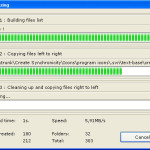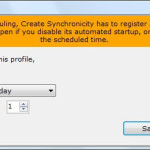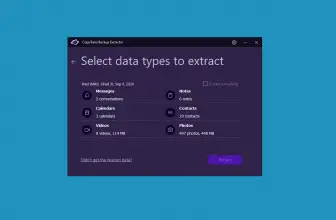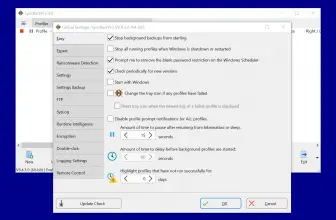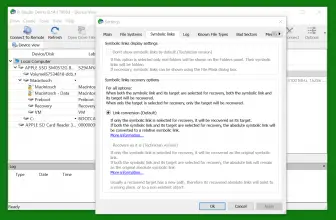Backing up computers is often a painful task, but it shouldn’t be that way. In between coordinating backups between multiple hard drives and archiving it all correctly, you know that if you deal with a lot of data, the process you use to regularly back it up can either make your job easy or a nightmare. That’s why Create Synchronicity is such a great piece of software for people who need to make backups and archives of their data on a somewhat regular basis.
How to Download Create Synchronicity
To get the software hit the Download button at the end of the review.
The Program Review
Create Synchronicity is a piece of open-source software that is ideal for backup and data synchronization.
It comes with a range of powerful customization options as well as most of all major international languages.
In fact, probably one of Create Synchronicity’s biggest selling points is how easy it is to use.
Menus are clean, clear, and informative. You will know what each option does without having to consult the Help section and the range of customization options are self-explanatory and should cover most usage scenarios.
As far as synchronization options go, you can select particular folders for automatic backup and you can even specify which folders to include and which to exclude.
You can also determine which files to backup based upon the filename extension and file type, among other parameters.
Create Synchronicity offers three synchronization methods including mirroring, one-way incremental backup, and two-way incremental backup.
You can also set your backups on a schedule. Beyond that, you can even assign the program to make up for missed scheduled backups upon startup.
For admins and systems specialists, Create Synchronicity even generates comprehensive logs about backup processes as they occur.
It is ideal for backing up documents, pictures, music, and videos to either local hard drives, USB drives, or even remote uploads.
Interestingly, the program uses a user profile system store preferences and give you quick access to routine processes. To set up new customized processes, users need only create a new profile.
During backups, Create Synchronicity doesn’t really tax your system too much in terms of performance but it definitely chokes on larger files. The faster your computer, the more smoothly it will run and the large the files you need to have backed up, the longer it will take.
But it doesn’t crash and it is pretty stable across a range of usage scenarios. Most users should have no problem at all running Create Synchronicity on their system.
While it is perfect for individual users, Create Synchronicity probably isn’t ideal for professional grade use. The inclusion of a user profile system for saving presets certainly keeps things easier than they would otherwise be, but most people aren’t running that many customized backups week in, week out.