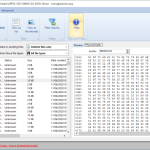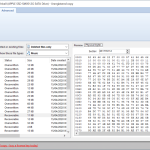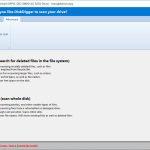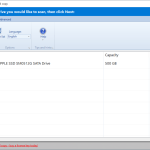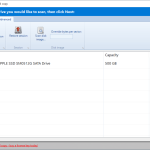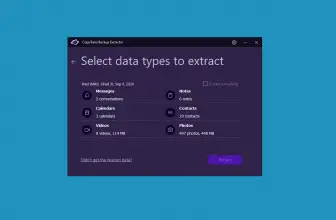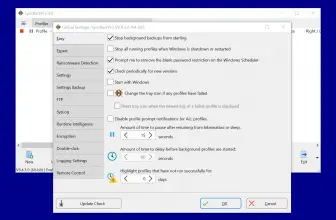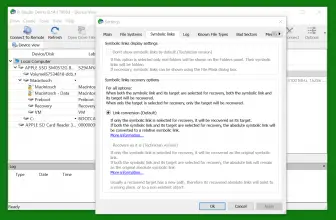DiskDigger is a downloadable program that helps to recover lost files. By using this program, you can effortlessly recover data from your hard drive, USB flash drive, and much more. It’s a straightforward application and requires minimal installation space.
Whether you have lost your data accidentally or reformatted your device, this software helps to get back your files in no time. It has been used by millions of users and comes with beneficial features.
Not just it is ideal for personal use, but many companies are using it for good results. Therefore, if you want to enjoy its features and want to recover your files as soon as possible, we recommend you to use this software. It works with all the latest and old Windows versions. Also, you can download it for Linux.
How to Download DiskDigger
To download the program, click on the Download button located below this review.
The Program Review
Sometimes due to specific issues, you might have to face the different problems where you can’t get access to your files. These problems can result in inaccessible folders, viruses, corrupted files, and much more.
However, there are many ways to get your data back, but the most appropriate one is using the Data Recovery method. This process is less daunting and provides accurate results. In case you are in search of a useful data recovery tool. We got your back!
DiskDigger is one of the ideal programs that you can use to recover your data fast. Not only does it allow you to recover data from Windows, but you can also get files from HFS+ (Apple) and ext4 (Linux) file systems.
Apart from that, it is compatible with Android 10 devices, which is a good feature. Even if your CDs or DVDs have been corrupted, don’t panic because it helps to recover data from them as well.
The Key Features of DiskDigger
Undelete and recover photos, documents, and much more from a single click. Besides, it helps to recover any type of file. Below are some other features of this software that you must know.
-
Deep Scanning
The deep scanning or deep dig feature allows you to scan hard disks, USB flash drives, memory cards, and more to find out the data which has been deleted accidentally. You can effortlessly recover all types of files. Even, it allows you to get the files back by name, size, date, etc.
-
Support for Different Formats
It provides support for different formats, including ICO, DCR, RAF, RW2, etc. For documents, the format it supports includes WPD, DPP, PPT, and more.
-
Data Preview
If you don’t want to recover all the files, don’t worry because you can use the preview option, which helps you to view the data before you recover it.
-
Recovers Different File Types
Not just you can recover documents, but it allows you to recover different files, including images, audio files, videos, and much more.
-
Scans Virtual Disk Images
It allows you to scan virtual disk image files, so you can undelete and recover the files effortlessly.
Final Verdict
If you have deleted your data and don’t know anyways how you can recover them, we recommend using this software. It also allows you to recover almost all the files in no time.