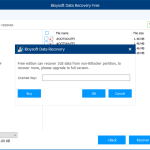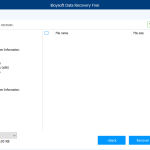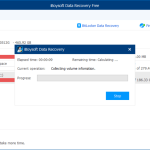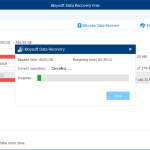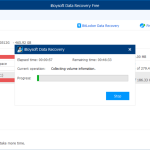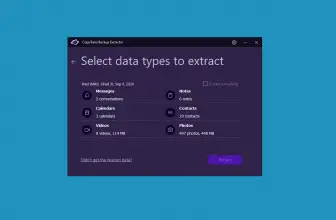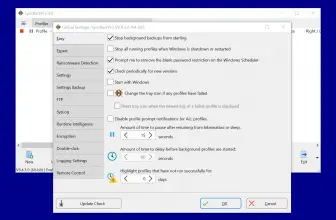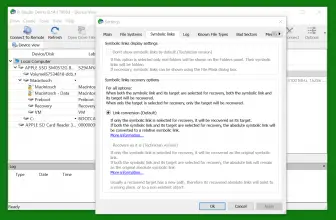iBoysoft Data Recovery for Windows, as the name implies, is a data recovery program that is created for Windows users. If you have accidentally deleted files and want to get them back without facing any difficulty, this software is the right choice for you.
It has a user-friendly interface and is ideal for all types of users. Whether you want to recover documents, videos, photos, and audio, this program will help you to get back data in no time.
Besides that, you can easily recover data from the hard drive and even from the SD card. Moreover, if you own an inaccessible file and don’t know how to recover data from it, you can simply download iBoysoft Data Recovery software, and it will manage everything. Additionally, it allows you to recover data from Recycle Bin too.
How to Download iBoysoft Data Recovery for Windows
You can download the free version of the program and also buy the standard edition or the professional edition. The differences between the versions are such that the paid editions let you recover an unlimited amount of data (as opposed to just 1 GB in the free version). Only the Professional version allows you to recover data from Bitlocker encrypted drive. It should be noted that the Standard edition doesn’t work on Windows servers (while the free and the pro versions do). Click on the Download button below this review.
The Program Review
Losing your data can be frustrating if you are living a digital lifestyle. Sometimes due to various issues, you have to delete files from your PC. But later on, you realize that you need that data back, but there is no way out there which can help you to recover all your documents.
Since technology is improving day by day, there are many applications that promise to provide you good results. In case you have accidentally lost your important data and don’t know how to restore it. We have a simple solution for you.
iBoysoft Data Recovery for Windows will help you to restore things, so you don’t miss your essential documents. Also, it can recover data from NTFS and FAT32 drives.
There is a free version available of this software, but if you want to enjoy the latest features, you have to download the premium version.
How Does it Work?
You can follow three simple steps to recover the data quickly.
- The first step is to select the location where you want to retrieve data.
- Now, scan the location to see the lost files. You can also use the quick scan option.
- You will see all the files on the panel, click the “Preview” option, select the files that you want to get back and click “Recover”
The Features of iBoysoft Data Recovery for Windows
The features of this program are mentioned below.
- Raw Partition
Using this tool, you can effortlessly recover data from Raw Partition. However, to start the process, you have to select the location first.
- Lost Partition
If you don’t have an idea about the partition and want to recover data from Lost Partition, this app will help you to retrieve data quickly.
- Flash Drive Data Recovery
Get your data back from the USB drive, SD card, CF card, and more.
- BitLocker Data Recovery
You can provide the password or the recovery key to recover the documents. However, this process requires a little time, but you will get your data back in no time.
- User-Friendly Software
The interface is simple and can be managed easily. Besides, you can find the user guide on the website from where you can quickly learn how to use it.
Final Verdict
This tool is an ideal choice for both beginners and professionals. In case you have mistakenly deleted your important files, this recovery app will help you get it back in no time.