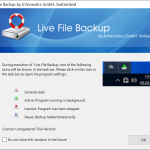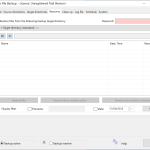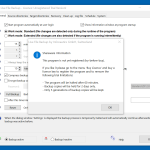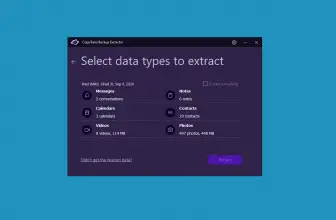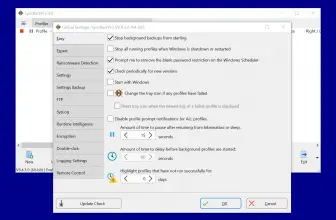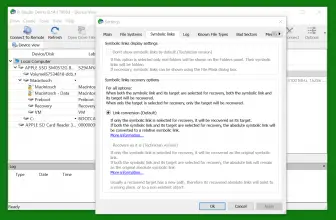Live File Backup is a fully-featured data backup application, which provides specifications that helps you to backup data in no time. It continuously monitors your PC and starts to backup data in the background so you don’t lose data during a power failure. Even it makes sure to protect your files from different online threats.
It allows you to save backup files locally, and also you can save them in the hard drive. From the dashboard, you can see different options, which you can choose for backing up the data fast. Live File Backup is a comprehensive program and comes with a user-friendly interface.
Along with that, it is suitable for office users and home. In case if you are worried that your data might get corrupted, don’t worry because this app has almost everything available for you. It contains an easy-to-use-wizard, which you make sure that you can backup files easily. Moreover, it can clone files and directories for your convenience. Below are some essential details related to this software that you must know.
How to Download Live File Backup
To download the program, click on the Download button at the end of the review. Check out also other software by Infonautics that we have reviewed such as Copy Files with Dates or Directory List & Print.
The Program Review
Have you ever faced an experience, when you badly want a file, but it has been deleted accidentally? And there is no way to get it back? Many people have to face this issue and believe it or not; there is no way to get the data back unless you have backed up the files.
Hence, if you are having different issues in getting your documents backup, we have a reliable solution for you. Live File Backup is the right program for you because it helps to back up files in no time.
Using this tool, you can set timings whether you want to backup data on a regular daily, weekly, or monthly basis. Apart from that, it makes sure that you don’t back up a file that contains viruses and can be harmful to you when you restore it.
This software can be translated into different languages, such as German and French. In case if you are not sure whether to use this program or not, you can easily test the product before buying it. Once you are well-aware of the options, you can use it easily.
The Key Features of Live File Backup
Here are some useful features of this tool that you must know.
-
User-Friendly Interface
It has a simple and user-friendly interface, which means you can easily use all the options. The installation process is fast, which means within a few minutes, it will be installed on your computer.
-
Runs in the Background
This tool runs in the background and makes sure you don’t get disturbed each time you use it.
-
File Backup
No matter what documents and files you want to backup, this app helps to backup all the folders. You can also define the time and copies that you want to backup.
-
Simple Data Recovery
It also allows you to recover your data without disturbing the information. However, keep in mind that data can be restored using Windows Explorer or software.
-
Flexible Choice
For the storage medium, it’s a flexible choice. You can choose the device where you want to backup files such as local or external drives, USB memory sticks, and network drives.
Final Verdict
If you are worried that it’s hard to backup files using different apps, then you should definitely try this software. It’s straightforward and can backup your data in no time.