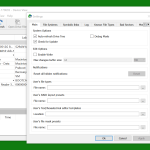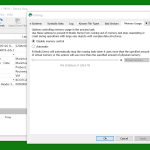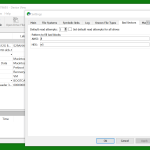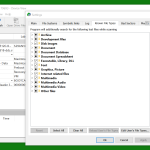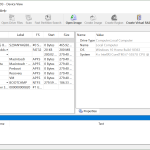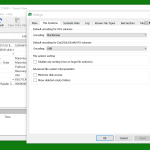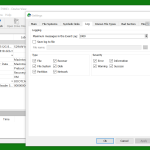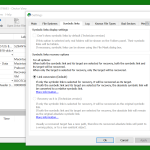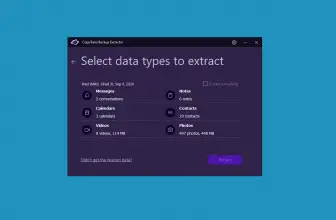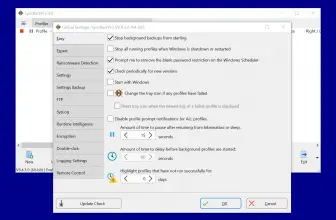R-STUDIO is a comprehensive data recovery program that helps to recover data from software and hard drives. It can almost recover data from different file systems, including NTFS, ReFs, exFAT, APFS, etc. Plus, if the partition is damaged or deleted, it can easily recover the information. Users can also configure the settings and enjoy its latest functionalities.
We know recovering the data can be tricky; that is why it’s necessary to use a program that is fast and doesn’t require any technical skills. Moreover, this software understands all the details related to Linux, Mac OS, and Unix. Besides that, it will create different drives and allow you to recover the data from images.
Let’s have a look at this product and how it works.
How to Download R-STUDIO
To download a demo of the program, click on the Download button at the end of this review.
The Program Review
R-Studio is one of the ideal data recovery programs that you can use. It looks like a disk defragmenter because it contains a list of various drivers and a sector block map. Moreover, it can change the colors of the blocks when it finds something different. This software is written in C++ language and uses the Qt framework.
There are two different versions available of this program; you can either use the free one, but to recover the data completely, you have to buy the license. It also offers a DEMO MODE, but the only limitation is that you can’t recover large files.
Due to the advanced Recovery Algorithm, it searches for specific data patterns so that it can recover the files easily. You can also use the Emergency Version, which is used when you can’t run Windows on a particular device.
How to Use R-STUDIO?
As we have mentioned above, it can recover data from all storage types, so you don’t need to worry about data loss. In order to use it, first, you have to use a disk from where your data is lost, then click the “Scan” option. Within a few seconds, it will start showing different colorful blocks on the screen and the partition details which you have created on your system.
Now choose the partition that contains your data, and then select the files you want to recover. You can also select the “Preview” option to see the data. The tool supports different formats, so you can easily preview every type of document. However, keep in mind that you have to buy the paid version to unlock all the features.
In the last step, you’ve to click the “Recover Marked” option to save the files you have chosen for the recovery process. You can also select the location where you want to put the data. All done, you are now ready to use your files again.
The Features of R-STUDIO
Read below to find out the important features of R-STUDIO.
- It provides support for different partition schemes, such as APM, GPT, MBR, etc.
- It is available in different languages, including English, German, Russian, and more.
- This software can be integrated with DeepSpar Disk Imager to recover data from the hard drive.
- The interface is simple and easy to use.
- It can also recover names and paths that are deleted from Recycle Bin.
The Bottom Line
This utility helps to recover data easily and makes sure that you can get the exact file without facing any issues. Plus, it has a straightforward interface, which means you don’t have to do much to understand it.