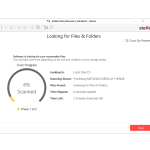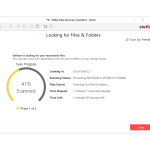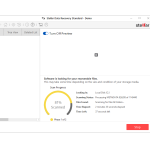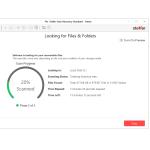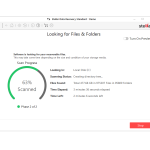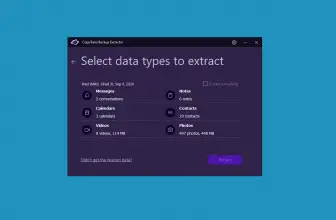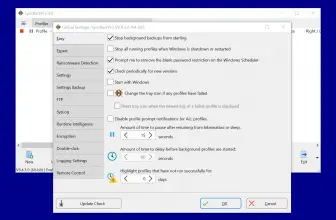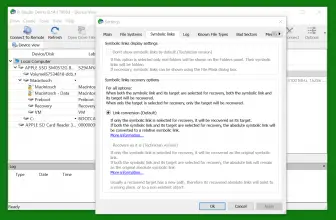Stellar Data Recovery for Windows is a data recovery software that aids its users in recovering lost data through file searching, deep scanning, disk imaging and many more. Stellar Data Recovery is built as an on-premise data recovery solution for individuals and businesses of all sizes.
How to Download Stellar Data Recovery for Windows
You can download the program by clicking the Download button that is located below this review.
The Program Review
Why use Stellar Data Recovery?
In the unfortunate event of a loss of data, maybe through a human error or due to an unavoidable technical mishap, you will often be faced with the grave issue of recovering the lost data. With the market for data recovery software high and wide, it is difficult to find a suitable plan to cater to your needs. This is where Stellar Data Recovery comes into action; the fully customisable, user-friendly software can easily solve most of the data issues and even repair the recovered data if it’s in a bad state.
Features of Stellar Data Recovery
Stellar Data Recovery is loaded up with special features that will provide its users with a diverse range of recovery options to choose from.
Stellar Data Recovery supports recovery on all Windows storage media. The software can recover data from all types of Windows-based external and internal storage drives; this includes, hard-drives and SSD’s, SD memory cards and Flash drives to even inaccessible and RAW storage drives.
The search for your lost data can be customized through file types allowing selective recovery of data. From PDFs, image types to videos and more, Stellar Data Recovery supports it all.
The software has a handy preview function which allows the user to preview files enabling a much more precise recovery.
The user can select the location that needs to be scanned, may it be an entire hard drive or a specific location/folder, the software will make quick work of the scanning process where it will efficiently browse through the deleted data with minimal waste of time.
Stellar Data Recovery has two scan features at its disposal. Namely the Quick Scan and the Deep Scan. The Quick Scan is used to treat common data loss predicaments, whereas the Deep Scan can be utilized in the event of a more severe situation, such as the corruption of an entire hard drive.
It can save and resume scan progress. The software offers its users the useful feature of being able to pause the scan and resume it a later date. Just load up the Scan image (.DAT file), and you are good to go.
The software provides the files post-scan in a well-organized manner. This allows the user to easily identify the relevant files and as an additional option, the search result window gives the user the ability to filter out results using the Filtered Tree tab.
Stellar Data Recovery can even repair corrupted or distorted videos and photos along with data recovery of such files from disks such as CDs and DVDs.
The Most Efficient Way to Use the Software
When attempting to go for a shot at recovering data, it is best to opt to go for the basic Quick Scan first. This is because in our personal experience the Quick Scan recovered the required files in most circumstances, thereby, negating the need for the Deep Scan, which would take far more time in comparison.
Upon testing the Quick Scan on a 1TB 7200 RPM hard drive, it took approximately one a half minutes ( If an SSD was present the time would be further reduced). The Deep Scan took close to two hours in comparison. The scan was done using a PC having a 7th-gen Intel Core i7-7700K 4.2GHz processor with 16 GigaBytes of RAM.
Of course, the ability to recover your data depends on the condition that it has not been already overwritten, meaning, the scan should be done as quickly as possible with minimal delay for the best results.
Pricing
There are 3 plans along with the free version for the Stella Data recovery Software.
- Free version allows the Scanning of files but does not give a method for file recovery.
- Standard – $49.99 additionally recovers documents, folders, emails, and other multimedia files. It also recovers from formatted systems, storage media and encrypted drives.
- Professional – $ 79.99 – along with the features of the Standard edition, the Professional edition has these extra features: it recovers Files from lost partitions, supports unbootable system recovery, and lets you recover data from CD/DVD disc.s
- Premium – $99.99 – along with the features of the Professional edition, the Premium edition has the following extra features: it repairs corrupt or distorted videos and photos
System Requirements
- Minimum processor: Pentium series
- Operating System: Windows 10, 8.1, 8, 7, Vista & XP
- Memory: 2 GB minimum (4 GB recommended)
- Hard Disk: 250 Mb of free space
Customer Support
One of the biggest Plus’s when using Stellar Data Recovery is its in-depth knowledgebase. Their official site has a sophisticated FAQ section that answers almost all basic questions that may come up in your mind. It even has articles that talk on its products which means you will never be alone and clueless when facing a problem. If that is not enough Stella Data recovery has online support enabled with a live chat feature, allowing you to figure out a solution with minimal delay.
The company can be contacted through their email system given in the contacts section. The email will be directed to a customer representative, where you will be contacted shortly regarding your matter.
The Bottom Line
The software is a bit pricey and the more useful and unique features such as file repair are only available on the premium version which costs a heft $99.99. But it does the job extremely well and is reliable, in a moment of predicament monetary value of the recovery software may be of little significance when considering the value of data at stake. It’s an extremely valuable software that is well-reputed in its industry and has many years of customer satisfaction backing it up to ease your conscience.