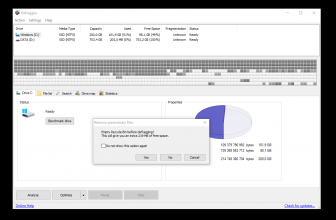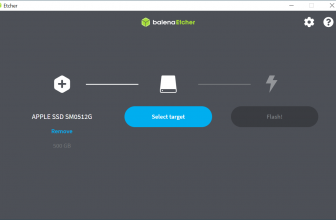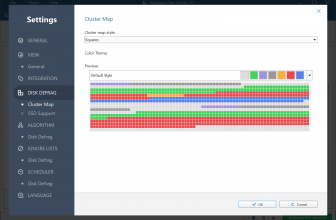AIO Boot is an all-in-one bootable program that is created by AIO Boot. This software is basically used for USB and SSD. So, if you are looking for software that can help to make your USB bootable, then this tool is the right choice for you. The tool has lots of useful features for Windows users.
How to Download AIO Boot
You can download the program by clicking the Download button located at the end of the review.
The Program Review
If you want to create a bootable USB, then this tool is the right one for you. It helps to create a bootable USB with the help of Grub2, Clover, or Syslinux. Within a few minutes, you can make your USB bootable.
Do you always have to format the USB so you can add another version of the operating system? Then this tool is the ideal choice for you as it helps you to add multiple operating systems into a single drive. That means you don’t need to format the USB several times. Whether you want to install Windows or Linux, this software will make USB bootable in one go.
This software is an ideal choice for advanced as well as new users. The default boot loader used by this tool is Grub2. Grub2 itself is a useful tool that is created by GNU. Therefore, if you want to use AIO Boot, then you have to install Grub4dos, rEFInd, Clover, Syslinux, and Enoch Chameleon.
In addition, this tool also provides a network boot feature, which uses iPXE and Tiny PXE Server. However, it can be a bit technical for newbies to use the network boot feature. In order to use the network boot, you must be familiar with HTTP and TFTP terms.
Furthermore, the tool is safe and is free from any malicious activities. If you want to make the USB bootable by adding a different operating system, then this tool has everything that you need.
The working of the tool is simple and doesn’t require any effort. Besides, the interface is straightforward and anyone can use it easily.
The Key Features
Here are the essential key features of this tool that you must read.
-
Straightforward Interface
The interface of this tool is simple and manageable. All you have to do is download software and read the manual. From the manual, you can find all the important details.
-
Support for Different Modes
It provides support for different modes, including UEFI and Legacy BIOS modes. The UEFI mode includes the installation of Grub2, Clover, and rEFInd. On the other hand, Legacy BIOS mode includes Grub2, Grub4Dos, Clover, Enoch Chameleon, and Syslinux. You can install all these loaders according to your requirements.
-
Create a Partition Image
It also helps to create a partition image. In case if your USB is not booted correctly, then you can use this feature and can create an ISO file.
-
Password Protection
It provides password protection for the Grub2 menu. Using this feature, you can protect Grub2, and users will not be able to edit the file or use the command line until they enter the password.
-
Compatibility
It is compatible with all Windows versions, including Windows 10, 8.1, 8, etc.
Final Verdict
It’s a useful tool that works for all Windows versions and can be helpful for making USB bootable. Besides, it’s also ideal for creating image partitions. In case if you want to protect your files, then you can use the password protection feature.