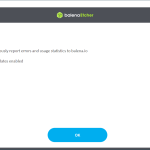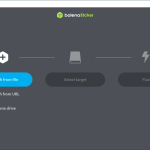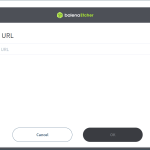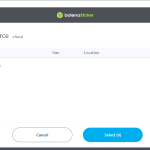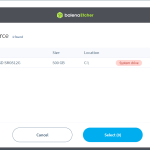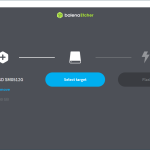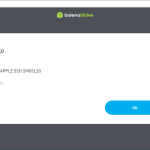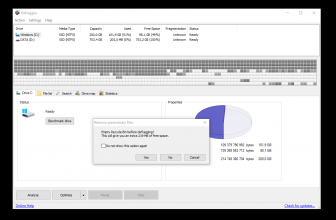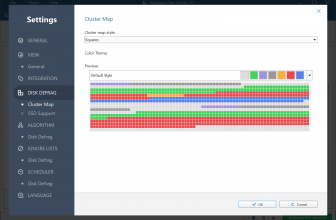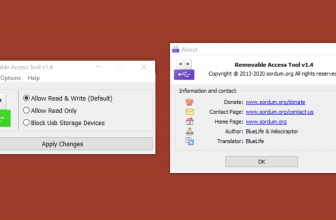Today we are taking a little look at a program called Etcher or balenaEtcher. What this is offering you is an easy way to create a bootable USB drive or an SD card. This program is completely free to use, you just go to the website, download it and you are good to go. It is worth noting that they do have a pre-order for a “pro” version, but as of writing that is not available.
How to Download Etcher (balenaEtcher)
To download Etcher, click on the Download button at the end of the review.
The Program Review
One of the most amazing things about Etcher is that it can pretty much handle any type of ISO that you can throw its way. Not only that, I would argue there is no easier way to put something like this on an SD card or USB driver than what this is offering you right now. It has had many updates, but the most recent one really did nail this and now it is near impossible not to be able to figure it out.
If you head on over to the website, you will notice that it has Linux listed. Well, this is not just for Linux, if you click the tab, you can also select various Mac and Windows options too. Just make sure that you are selecting the right one for what you have and you should not run into any problems.
I am sure that when you hear about creating a bootable USB drive or SD card from an ISO you think that the whole process is going to be very complicated, I know I did! That is not actually the case. You see, this is just a simple three-step process and then you are done. The time it takes will depend on the size of the thing want to put on the USB or SD, but for the most part, it is pretty speedy.
The first step of the process has you selecting the image from your computer that you want to use. The next step will depend on how many USB drives or SD cards you currently have. If you just have one USB drive connected at the time, Etcher will automatically pick it up and you can press the flash image button and you are good to go.
If you have multiple UBS drives or SD cards connected at the same time, it will tell you what it has detected and then let you choose. You have to pay attention and make sure that you pick the right device you want this flashed to! That is on you so be sure to check before you click!
I know that Etcher is not the kind of program that everyone out there is going to find useful. However, Etcher is probably the easiest and quickest way that you can create a bootable USB drive (or SD card) right now. It is free to use and it can be used with pretty much everything out there.