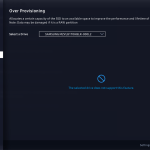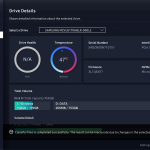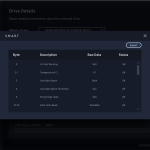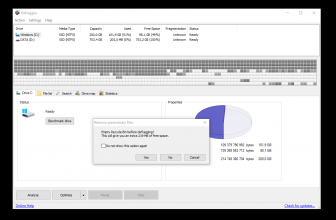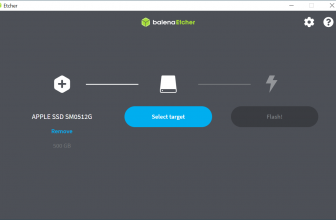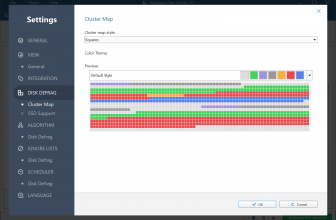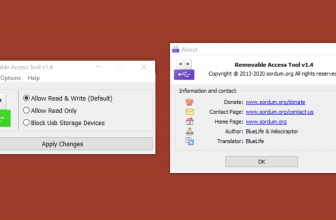Look, I know that the name Samsung Magician sounds like some kind of cheesy name Samsung has given their tech department, but it is not. Samsung Magician is a program that is made to get the best out of your Samsung SSD. With SSD’s being all the rage now and them not exactly being cheap, if you have one, you want to get the best out of it and that is what this is all about.
How to Download Samsung Magician
To download the program, click on the Download button at the end of the review. Check out also another handy tool from Samsung that we have reviewed – Samsung DeX.
The Program Review
Samsung Magician is going to make sure that your Samsung SSD is operating as well as it possibly can be. One of the handiest features it offers is the ability to check the drive health and the temperature of your SSD. When you fire up Samsung Magician, this is displayed in a nice big area so it is usually the first thing you will see.
You can run a bunch of interesting diagnostics to make sure that everything with your SSD is ok. You can run a S.M.A.R.T Check and what this does is run a test to try and detect any possible drive failures that could occur. There is another great feature where you can look at the performance benchmark so you can see exactly how your Samsung SSD is operating.
That is a more interesting feature than you may think. Once you run the performance benchmark; you can then compare it with past results to see if your SSD is still operating as it should. One of the most basic, but important features of this is the Diagnostic Scan which does exactly what it sounds like, it scans the SSD and will attempt to fix any issues that it may find.
Over Provisioning will make sure that your SSD always has enough free space, by resizing partitions to perform routine maintenance. There is also a setting on here to erase things off the SSD. This may not sound like much, but according to Samsung, erasing files this way is much better for the performance and the lifespan of your SSD.
You can also encrypt certain files on your SSD if you have anything on there that you might feel is a bit on the sensitive side and you want to make sure it is well protected. Samsung also gives you a safe way to fully factory reset the SSD which is handy if you plan on selling it or giving it to someone else.
I must admit that I think many of the features that the Samsung Magician offers are awesome, but for the average Joe, they will not be used. Still, with that being said, I do feel this is 100 percent worth having on your computer if you have a Samsung SSD. The way it can check the health and performance of your SSD makes this worth having.
Even though much of what I have described today sounds complicated, Samsung has made this as easy to use as possible. As long as you have a Samsung SSD, Samsung Magician is completely free to download and use, which I highly recommend that you do!