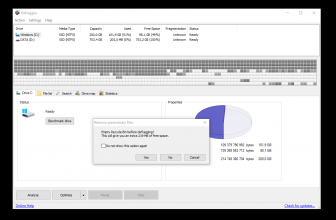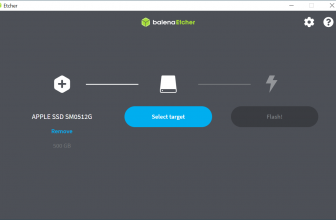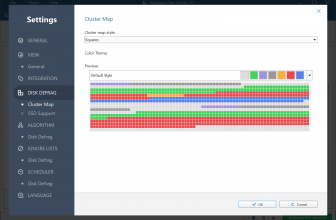ZEROFILL is a useful tool that helps you write zeros do empty drive space thus making it difficult to recover the deleted data that is still stored there. It also optimizes disk usage this way. You can also call it a command-based utility as it can easily run with the help of Command Prompt. You must have heard the term “Zero Filling” a lot of the time. This tool works the same as it helps to write zeros in order to delete all the information from your drive.
Apart from that, it makes sure to fill the gaps so disk usage can be reduced. It works ideal for a virtual machine so that allocated space can be compressed. In addition, it requires minimal space, which means you can easily download it on your computer. Once you are done, it will ask you to fill the requirements, such as where you want to fill zeros. After selecting the drive, it will automatically apply the necessary changes.
It’s a reliable program and can work efficiently in the DOS environment. ZEROFILL is written in plain C language and can run on almost all Windows operating systems
How to Download ZEROFILL
To download the program, click on the Download button at the end of the review. Check out also other programs by Javier Gutiérrez Chamorro (Guti) that we have reviewed: FileOptimizer and Lamark Speed Test.
The Program Review
No doubt filling zero is considered an important process in Data sanitization. In fact, many people use this method when they want to remove or destroy data from drivers. This method is also known as the Single Overwrite method, which helps to fill the zeros to complete the gaps.
In case, if you are not aware of why this method is used, then here are some essential details.
- Zero-fill erase method is used to replace the existing data with zeros; in this way, you can protect your personal data from others.
- This method also makes sure that no software can recover your data. Some people use data recovery tools to restore data, so using this Zero-fill method, you don’t have to worry about anything.
In case if you don’t know how to apply the zero-fill process manually and are looking for a reliable method, we have just the right program for you. ZEROFILL- As the name implies, it is a reliable tool that helps to cover the spaces with zeros. It basically writes zeros on an empty disk, so no tool can recover your precious files.
Not just it allows us to write zeros but can work in the DOS environment. By following a few simple steps, you can effortlessly protect your data. In addition, it’s 100% safe and doesn’t require much experience. But make sure you are aware of methods of Data sanitization before using it.
The Key Features of ZEROFILL
The useful key features of this app are mentioned below.
-
Efficient Tool
It’s fast and easy to use software, which makes sure you can fill the gaps easily. You just have to run this program, and you are good to go.
-
Writes Zeros
It makes sure to add zeros to replace the data which you don’t want to recover. By following a few simple steps, you can complete this process.
-
Written in C Language
This app is written in C language and works with virtual machines.
-
Stops Data Recovery Process
Once the gaps are filled, it’s practically impossible to recover the data.
Final Verdict
It’s a comprehensive program and makes sure that you can protect your data even after erasing it. Other than that, it plays an important role in the Data sanitization process.