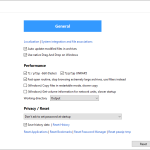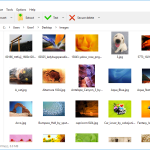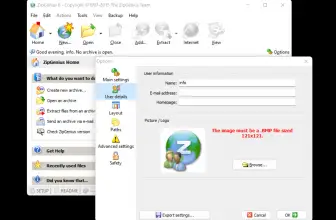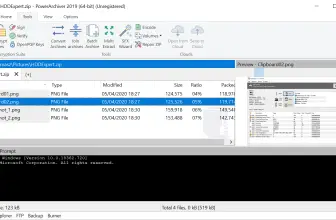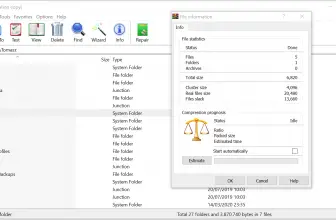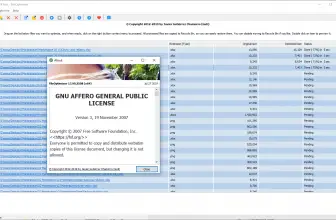Archiving all kinds of software is not always the easiest thing to do. Granted, Windows has some archiving features but they are not really the best. They are functional, true, but if you want more than just the simple stuff, you will find it very dependable and reliable. What you will like about PeaZip is the fact that it’s extremely easy to use, and at the same time, it can help you extract, open, and create a variety of archives.
How to Download PeaZip
PeaZip comes in several versions, Windows, Linux, portable, you name it. Click on the Download button and choose the one you need.
The Program Review
The primary benefit that comes from using PeaZip is that this is supporting just about all the most important file formats out there. That means it will support 7Z archives, RAR, ZIP, DMG, as well as ACE, or TAR, among many others. In total, they support around 180+ file formats, which is a lot of formats, to say the least.
But the primary focus for any user here is to handle archives without worries, and in this case, it certainly delivers all of that. The app itself is convenient and simple, it won’t get in your way, and in many ways, it feels fully integrated with the operating system.
Another major advantage is that it’s fully available for free. You don’t have to worry about a trial version or any nagging features. Everything here is natural, convenient and it’s designed with the idea of offering you great support and assistance while also keeping the experience as comprehensive and as good as possible.
The overall speed of PeaZip is pretty good too. It works well with smaller and larger archives, you can even add a password to the desired archive you create if needed.
That comes down to the resilience of the program and the fact that it will give you a very good performance every time you use it. When you combine that with the quality and attention to detail offered here, you will find this tool to work super well and the outcome itself will shine all the time.
Another thing to note is that you have a very good compression ratio, the stability is great and the overall security for this couldn’t be any better either. They surpass themselves and many competitors with great quality and you will certainly find this very good for what it is. Of course, there are some challenges in regards to how everything works together and how you can manage everything, but for the most part, the app is very functional, dependable and it will work exactly the way you expect.
It’s certainly a very professional tool to use, and it can work with every type of archive in front of you. That’s really special and it shows just how useful it can be when you use it right. That doesn’t mean it’s super simple, it does have its fair share of challenges.
All in all, this is a very comprehensive tool designed for archiving and it provides stellar solutions for every client. If you need to create archives or unarchive content, this is one of the best investments out there.