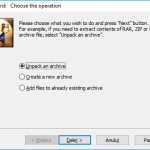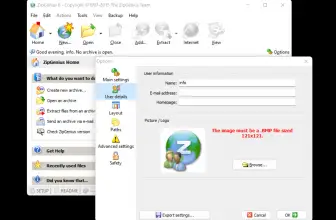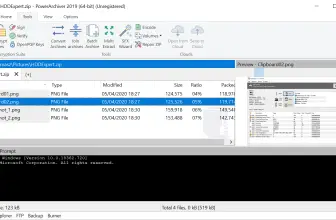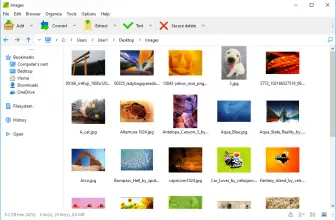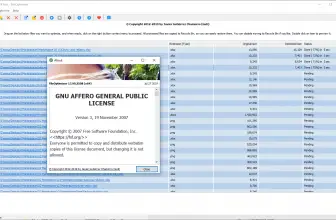WinRAR is a compression and archiving program that was initially released in the year 1995. It was developed for users who require advanced file compression and archiving beyond what is offered by their native operating system. WinRAR is a trialware file archiver utility that has evolved over time to what it is today.
How to Download WinRAR
To download the latest version of WinRAR click on the Download button at the end of this review. You can also get the latest version from the WinRAR website. Check out the alternatives: 7-Zip and WinZip.
The Program Review
Specialized features of WinRAR
WinRAR supports all popular compression formats such as (RAR, ZIP, CAB, ARJ, LZH, ACE, TAR, GZip, UUE, ISO, BZIP2, Z, and 7-Zip).
WinRAR is the inventor of the RAR format and a large number of formats being supported ensures that there will be minimum compatibility issues when using WinRAR.
WinRAR allows the user to add, replace, and update existing files along with the ability to synchronize archive contents.
WinRAR has the ability to compress large file archives with maximum effectiveness.
The RAR format which is native to the WinRAR software has an above-average compression ratio which is further increased when using its solid archiving feature. Solid archiving involves compressing similar files as a single data stream to ultimately create a singular file.
Solid archives are best suited for scenarios where the compression ratio is more important than the compression rate because the reduced redundancy will result in a loss of speed as a compromise.
Split archives
WinRAR has the ability to split large archives into several smaller files it is also known as multivolume files. These volumes are in fact individual sections of a split archive. This feature allows the user to save archives of larger volumes on multiple storage sources. The user can characterize these volumes to be of either self-extracting or solid nature.
WinRAR allows its users to customize archives in a lot of different ways.
Users can test archives to see if they are functioning and to make sure they have not gotten corrupted in the process.
Users can view archive info and add comments.
During the creation of multiple split archives, users can pause after each volume and allocate a set size for each individual volume.
WinRAR is possibly the best compression tool for users who require it to process multimedia files as WinRAR has the ability to select the best compression algorithm for the selected files automatically. To take note the compression algorithm used by WinRAR compresses multimedia files, executable files, and object libraries pretty well.
The average compression rates for multimedia files are as follows:
- Text: 15 – 30 %
- Word files: 22%
- English files: 14.8%
- Bitmap files: 19%
- 3D CAD files: 26%
WinRAR has the ability to protect its archives from damage and accidental alterations/modifications.
WinRAR can be used to repair any damaged archives or missing split archives.
WinRAR supports the implementation of 256-bit passwords along with the ability to add certain authenticity information to files. This allows the users to get the burden of security off their minds when transferring the files over the internet and security is at stake. WinRAR supports AES (advanced encryption standard), and users can even encrypt file names. The software even fully supports NTFS file security.
WinRAR is fully compatible with virus scanners and even has options to block suspected file types on its own, adding an extra level of security.
The software is capable of generating reports such as archive reports, which gives a complete analysis of how well the process was completed.
WinRAR can securely delete files by overwriting the files with zero bytes in order to ensure that no one can ever recover them for exploitation.
It even has certain helpful features such as its ability to allow background archiving and the option to turn off the PC of the user when the task at hand is completed.
Pricing
WinRAR comes with a trial option that allows the user to access all of its features without restriction for a total of 40 days before he or she is required to make a payment.
The pricing of a license comes as a one-time payment which is different from most software as they require yearly payments to remain active. Users will proceed to get all updates henceforth free of charge and no extra payment. The price is USD 29.00.
Customer Support
The software has been around for ages and therefore there is plenty of information online to solve almost any issue a user might experience while using WinRAR. However, in the unfortunate event of a more severe problem, users can contact RARlabs through their support.
Languages Supported
WinRAR supports over 50 languages.
The Bottom Line
WinRAR is a time-tested brand with almost 500 million users worldwide, it has been regularly updated over the years to become what is today, a compression and archiving tool that can suit anyone. The free trial allows you to get a hang of the software before you proceed to make a commitment, you basically have nothing to lose.
Archiving involves the act of combining multiple files along with their metadata and collectively storing them as a single file, the file is, however, not compressed. Why is archiving and compressing important? Since the invention of compression technologies in 1970, people have been developing newer and better methods for compression and archiving for a number of different reasons.
Storage File compression reduces the usage of valuable space required to store data.
Transmission Speeds
The reduced file sizes through compression will ensure that file transmission is as quick and efficient as possible. The time required to transmit a file would be cut down to almost one-tenth of the time when compared to an uncompressed file.
Backups
Archiving of backup files that are usually extremely large allows them to be stored in a safe location until they are required, without getting misplaced. The added ability to compress an archive further enhances this by reducing the backup size, allowing it to be less of a burden on its storage drives till it is required. Security through better management Easier to keep track of sensitive data.